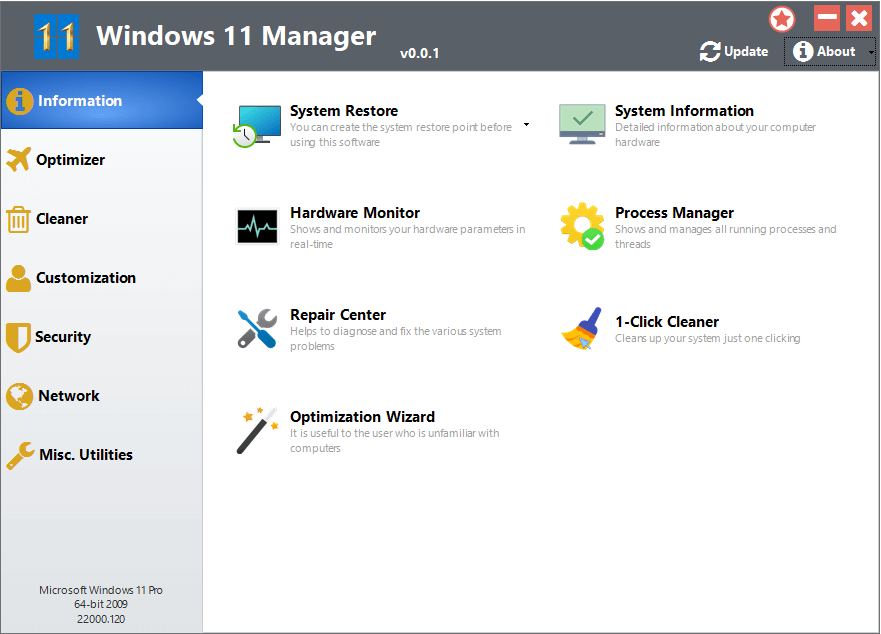- Posted by:
- Posted on:
- Category: Tools & UtilitiesTools & Utilities
- Version: 2.1.2
- System: Windows 11
- Developer: Yamicsoft Ltd
- Price:
USD 0 - Views: 1,480
Free Download Yamicsoft Windows 11 Manager full version standalone offline installer for Windows. It can Optimize, Tweak, Repair & Clean Windows 11.
Yamicsoft Windows 11 Manager Overview
Yamicsoft Windows 11 Manager is a utility software designed specifically for the Windows 11 operating system. Developed by Yamicsoft, a leading company in system utility development, Windows 11 Manager offers a wide array of features and tools designed to improve the performance, security, and manageability of the Windows 11 operating system. With an intuitive and easy-to-use interface, Windows 11 Manager allows you to optimize your Windows 11 operating system easily and effectively.
The software provides a variety of tools that give users complete control over their operating system. From optimizing system performance to regulating privacy, this programme offers a complete solution for managing and improving user experience with Windows 11. Using Windows 11 Manager, users can easily speed up booting, optimize the registry, clean junk files, manage app startup, secure privacy, and much more. With all these features, Windows 11 Manager becomes a very useful solution for Windows 11 users who want to maximize their system performance and settings.
Features of Yamicsoft Windows 11 Manager
- System Optimization: Windows 11 Manager provides tools to optimize system performance, including speeding up booting, cleaning the registry, and optimizing relevant system settings.
- System Cleanup: The program helps clean up unnecessary files and other junk files to free up valuable storage space and improve system speed.
- Startup Management: Windows 11 Manager allows users to manage applications running at system startup. By organizing the applications running in the background, users can improve system boot time.
- System Security: The program provides tools to strengthen system security by setting access permissions, securing files and folders, and optimizing Windows 11 security settings.
- Privacy Settings: Windows 11 Manager allows users to manage their privacy with ease. Users can control privacy settings such as collecting user data, protecting personal information, and managing app access permissions.
- Network Management: The program provides tools to optimize network settings, set up internet connections, and manage other network settings.
- System Maintenance: Windows 11 Manager includes tools for routine maintenance of the system, such as clearing cache files, fixing registry errors, and fixing common system problems.
- System Recovery: In the event of a system problem, Windows 11 Manager allows users to create system restore points, manage backup files, and restore the system to a previous state.
- Additional System Tools: The program also provides various additional tools, such as task management, system performance monitoring, menu context settings, and more.
Technical Details and System Requirements
- Supported OS: Windows 11
- RAM (Memory): 2GB RAM (4GB recommended)
- Free Hard Disk Space: 200MB or more
Discover more from All Programs
Subscribe to get the latest posts sent to your email.