Downloading from 4allprograms is very easy, from our website you can download files with many options. We provide files from our servers and Google servers with safe downloading methods.
Any type of malware or virus infected as well as duplicate content is strictly prohibited to be uploaded or shared on 4allprograms.me.
The file archive password is “123” is usually written at the end of the article
No, 4allprograms is free for anyone to use.
Account registration can be done manually by the admin, use the “ Contact form ” to request account creation.

1. Make sure the storage space on your Google Drive is not full so that downloading files can run smoothly.
2. Also make sure before downloading that you have checked the menu ” See, edit, create, and delete all of your Google Drive files ” because otherwise the files still cannot be downloaded even if the drive is empty.
This gives Google permission to copy files on your drive and download them from your drive directly

If you encounter an error message like this “… but your computer or network may be sending automated queries. To protect our users, we can’t process your request right now .” You don’t need to worry because you can still download it via your Google Drive account by;
1. Open your Google Drive account
2. Look for the 4drive folder in your account
3. Download the file directly from that folder
This is a problem that arises because Google updated its policy that requires our application to be re-verified at a very high cost.
Because we do not have enough funds for verification, we do not continue to verify the application, but you can still download software, games, etc. by following our instructions.
When you want to download and are directed to this page, you just click “Continue“. This is not dangerous at all but just a signal of an unverified application.
Just click “Open 4allprograms (not safe)” to continue the download process.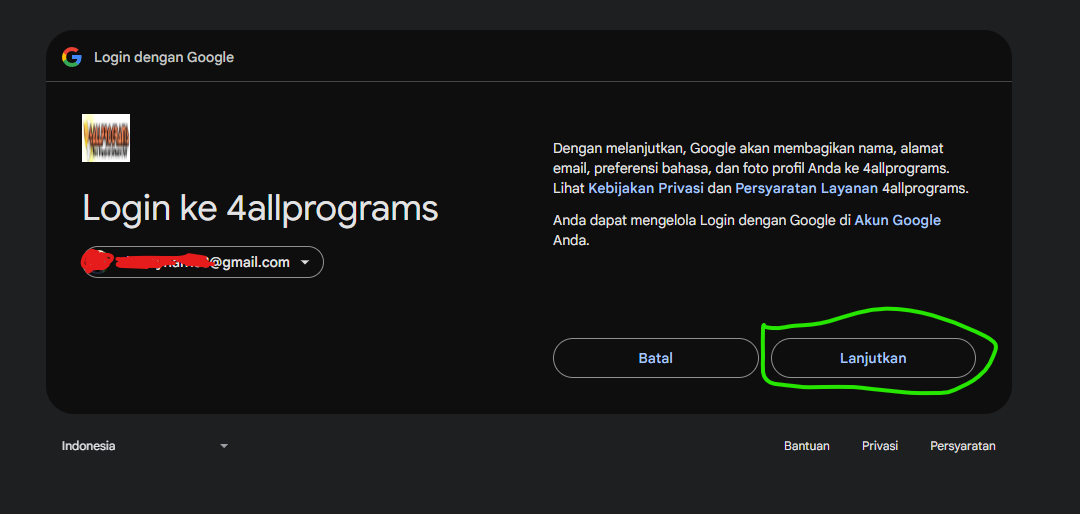
If you have reached this stage, then click “Continue” until the download process.
Notes: This download method allows you to copy files from us directly to your Google Drive account. That way, you can download the files directly from your Google Drive account.

