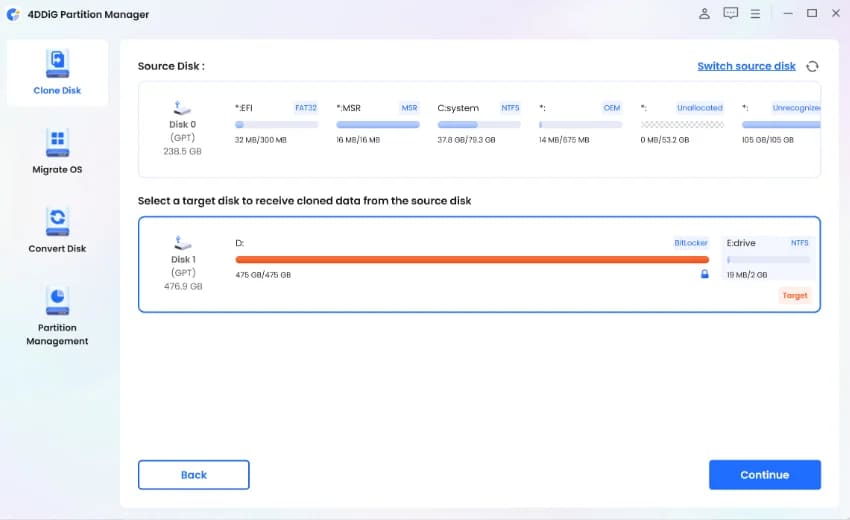- Posted by:
- Posted on:
- Category: Tools & UtilitiesTools & Utilities
- Version: 3.7.1
- System: Windows
- Developer: Tenorshare
- Price:
USD 0 - Views: 956
Free download 4DDiG Partition Manager 3 – Windows disk partition software powerful in moving system, copying disk and managing disk partition.
4DDiG Partition Manager Overview
4DDiG Partition Manager is a Windows disk partition management software that excels in several important functions, including system migration, disk cloning, and disk partition management. The software stands out in its ability to copy an entire disk or partition effectively, and is a reliable solution for data backup purposes.
It is a highly efficient data and system transfer solution for Windows 10 & 11 environments. 4DDiG Partition Manager allows users to quickly move systems, large files, or folders from one disk partition to a larger partition with just one click. With this tool, users can easily manage their disk partition structure with great simplicity and efficiency.
Features of 4DDiG Partition Manager
- Migrate Windows OS to SSD with one click without reinstalling the system.
- Upgrade to a larger hard drive without data loss.
- Flexibly resize/split/create/delete/format partitions to optimize drive capacity.
- Clone the entire hard drive efficiently to back up your data.
- Securely move installed apps & programs, system updates, drivers, custom settings from one PC to another.
System Requirements for Windows
- Operating System: Windows 11, Windows 10, Windows 8.1, Windows 8, Windows 7
- CPU: 1 GHz or faster (32-bit or 64-bit)
- RAM: 1 GB (32-bit) or 2 GB (64-bit) minimum
- Disk Space: 500 MB of free space for installation
Discover more from All Programs
Subscribe to get the latest posts sent to your email.