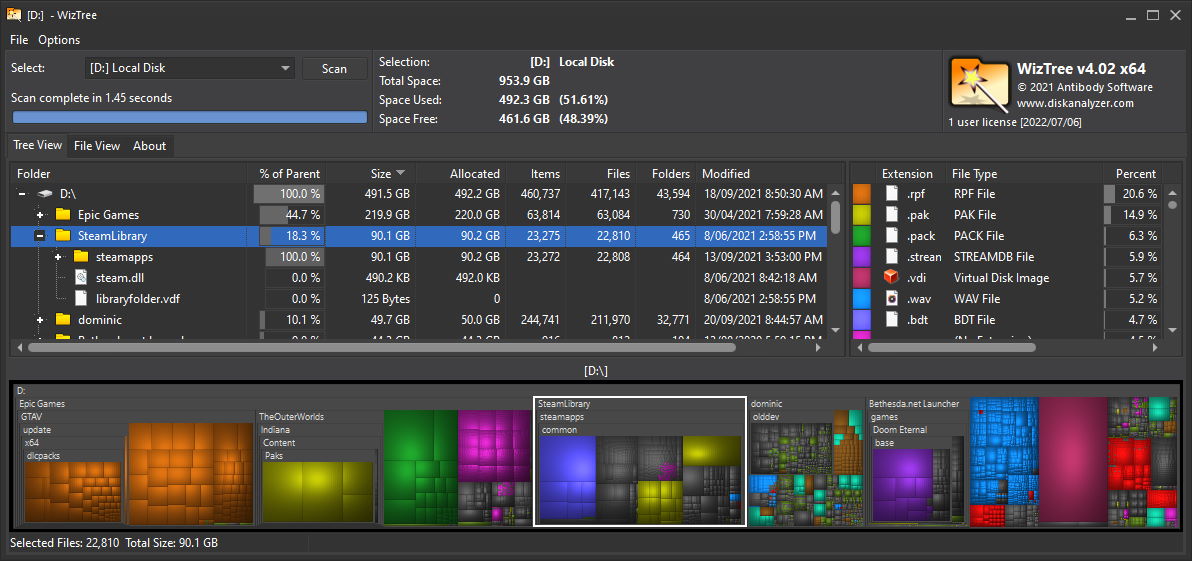- Posted by:
- Posted on:
- Category: Tools & UtilitiesTools & Utilities
- Version: 4.18
- System: Windows
- Developer: Antibody-software
- Price:
USD 0 - Views: 514
Download WizTree 4 for free – Hard drive analysis software that helps you scan and identify files and folders that take up the most storage space.
WizTree Enterprise Overview
WizTree is a faster hard drive storage space analysis tool compared to WinDirStat. Compatible with 32 and 64 bit versions of Windows XP, Vista, Windows 7, 8, 10 and 11, WizTree is able to perform a quick drive scan and display detailed information about the names and locations of the largest files. The scan results are presented as a tree or list on the “1000 Largest Files” tab.
The process of deleting files can be done by right-clicking on the file in question and selecting the “Delete” option from the context menu. Analysis by WizTree distinguishes system files in gray, thus protecting them from accidental deletion. The developer claims that WizTree is one of the fastest tools in its category, due to its ability to read the Master File Table (MFT) directly from disk, providing a significant performance boost. For example, WizTree can scan a terabyte-capacity disk in a short period of time, around 10-12 seconds. However, it is important to note that this efficiency depends on using the NTFS file system on the disk.
Features of WizTree Enterprise
- Identify files and folders that take up the most storage space on your hard drive.
- Incredible speed! WizTree uses a direct read method from the master file table (MFT) on NTFS-formatted hard drives, similar to how search engines work.
- Visual Treemap makes it easy to visually detect large files and groups of small files.
- Find the largest files on your hard drive with the ability to sort by size.
- Use the file name search feature to quickly find files by name or wildcard patterns.
- Export file data to CSV (comma-separated values) format or copy to clipboard.
- Import CSV file data back into WizTree for further analysis.
- Export file data via CSV command line.
- Organize the contents of your entire hard drive by folder size and optionally delete files and folders.
- Supports scanning of all hard drive file system types (NTFS, FAT, FAT32, network, etc.) and/or individual folders.
Technical Details and System Requirements
- Supported OS: Windows 11, Windows 10, Windows 8.1, Windows 7
- RAM (Memory): 2 GB RAM (4 GB recommended)
- Free Hard Disk Space: 200 MB or more
Discover more from All Programs
Subscribe to get the latest posts sent to your email.