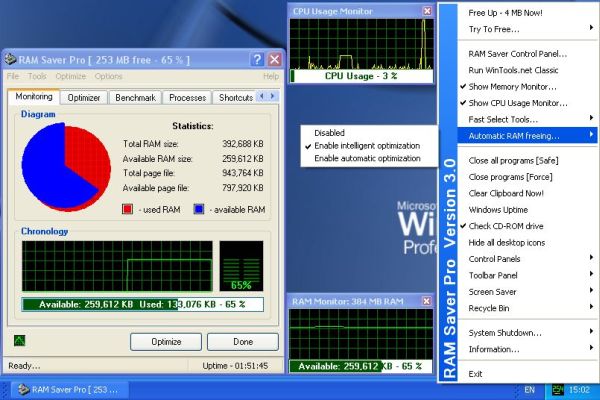- Posted by:
- Posted on:
- Category: Tools & UtilitiesTools & Utilities
- Version: 24.0
- System: Windows
- Developer: WinTools
- Price:
USD 0 - Views: 494
RAM Saver Professional is a RAM booster software that functions to increase as well as optimize the performance of your RAM memory so that your PC/laptop speed will be faster. This is perfect for those of you who have relatively low or small RAM specifications so this software can help boost your RAM performance.
The way to use this software is also very light besides that it has a small file size so, for those of you who have a slow PC, this software is right for you to use so that your RAM functions more optimally so that PC performance is much better.
Fitur RAM Saver Professional
- RAM Usage Optimization: RAM Saver Professional helps optimize RAM usage on computer systems.
- RAM Performance Monitoring: Monitor RAM performance in real-time for identification of excessive usage or potential problems.
- RAM Cleanup Scheduling: Schedule automatic cleaning to remove unnecessary data from RAM and improve efficiency.
- Supports the Use of Profiles: Allows users to create and use RAM setting profiles that suit their needs.
- Auto Clean: Provides the ability to automatically clean RAM at specified time intervals.
- Optimization Options: Provides options to optimize RAM by reducing usage or closing unnecessary apps.
- Reminders and Notifications option: Provides notifications or reminders when RAM usage approaches a certain limit.
- Supports 32-bit and 64-bit Systems: Compatible with 32-bit and 64-bit operating systems for greater flexibility.
- Intuitive User Interface: Presents an easy to understand and user-friendly user interface for easy setup.
- RAM Usage History: Presents RAM usage history for long-term monitoring and performance analysis.
- Protection against Excessive Overclocking: Prevents excessive overclocking that can cause stability issues in the system.
- Support for Startup Profiles: Allows users to manage applications running at startup to optimize initial RAM usage.
- Customization Options: Provides various customization options to give users greater control.
- Compatibility with Windows: Compatible with various versions of Windows operating systems for easy integration.
- Regular Updates: Offers regular updates to add new features and improve overall performance.
Technical Details and System Requirements
- Supported OS: Windows 11, Windows 10, Windows 8.1, Windows 7
- RAM (Memory): 2 GB RAM (4 GB recommended)
- Free Hard Disk Space: 200 MB or more
Discover more from All Programs
Subscribe to get the latest posts sent to your email.