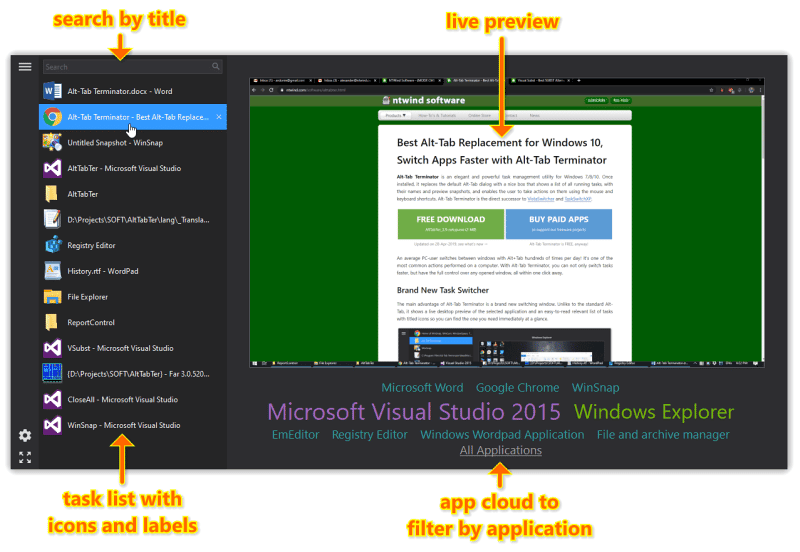- Posted by:
- Posted on:
- Category: Tools & UtilitiesTools & Utilities
- Version: 6.2
- System: Windows
- Developer: NTWind
- Price:
USD 0 - Views: 500
Alt-Tab Terminator is an elegant and powerful task management application for Windows, it can replace the default Alt-Tab dialog by displaying a nicer box that shows all running tasks, is lightweight and supports all Windows operating systems.
With this software you will make your work easier and save more time navigating tasks, you will have full control over every open windows tab all in just one click. It provides the advantage of displaying a new and neat switching window.
Alt-Tab Terminator Features
- Search by Title: After opening Alt-Tab Terminator, start typing to quickly filter windows in the task list by title or application name. Finding the right window has never been easier!
- Live Video Preview: Visualization is the main point. Alt-Tab Terminator shows you a precise live desktop preview of the app you want to switch to, even if it has multiple child windows.
- App Cloud: Click the app name below the preview to filter the selected app window. Press Alt + ` (Backtick – button above Tab) to switch between active app windows.
- Remove Large Labels: Multiple window titles are organized on the vertical task list; a large icon is placed by each of them. Finding the right window becomes faster.
- Mouse & Keyboard Shortcuts: Navigate the task list with the keyboard (Tab, Arrow Keys, Home, End, etc.) or the mouse – just place the mouse pointer over the task or use the mouse wheel.
- Full Screen Mode: Press F11 or click the Full Screen button in the bottom left corner to maximize the switcher window to the entire screen.
- Quick & Easy Customization: Press the Menu button on the top left corner of the Terminator Alt-Tab to access the program’s menus and settings.
- Window Manager: With Alt-Tab Terminator, you get full control over your open windows – you can close, minimize, maximize, restore the main window, run a new copy or stop the application.
Technical Details and System Requirements
- Supported OS: Windows 11, Windows 10, Windows 8.1, Windows 7
- RAM (Memory): 2GB RAM (4GB recommended)
- Free Hard Disk Space: 200MB or more
Discover more from All Programs
Subscribe to get the latest posts sent to your email.