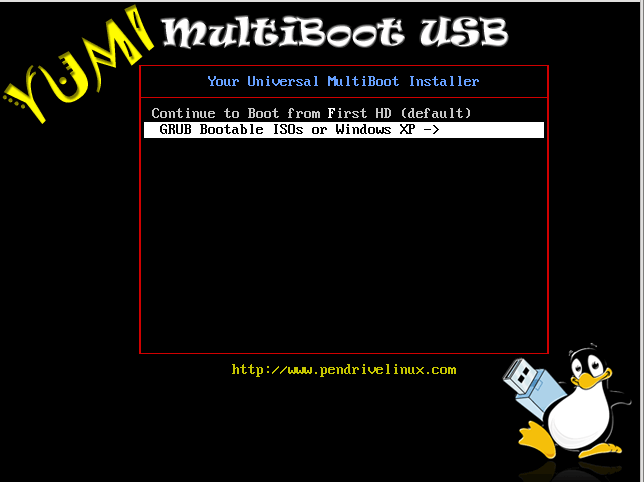- Posted by:
- Posted on:
- Category: Tools & UtilitiesTools & Utilities
- Version: 1.0.1.8
- System: Windows
- Developer: Pendrivelinux
- Price:
USD 0 - Views: 504
Free Download YUMI-exFAT latest version offline installer for Windows. It is used to create a Multiboot Flash Drive that contains multiple OSes.
YUMI-exFAT Overview
YUMI-exFAT is a software that allows you to create a bootable USB drive that can be used to install various operating systems such as Windows, Linux, and others. What distinguishes YUMI-exFAT from other software is its ability to overcome the limitations of the FAT32 file system which can only hold files with a maximum size of 4GB. By using YUMI-exFAT, you can take advantage of the exFAT file system that can hold files up to 16 exabytes in size, allowing you to fit larger operating system installation files onto your USB drive.
Using YUMI-exFAT, you can also create multi-boot USB drives that contain multiple operating systems at once, allowing you to have a USB drive that contains a wide variety of operating systems on a single drive. This is especially useful for those who frequently install operating systems on various computers.
Features of YUMI-exFAT
The following are some of the features that YUMI-exFAT has:
- Ability to create bootable USB drives for various operating systems such as Windows, Linux, antivirus, and many more.
- Can overcome the file size limitations of the FAT32 file system by using the exFAT file system that can hold files up to 16 exabytes in size.
- Can create multi-boot USB drives that contain multiple operating systems at once.
- Can boot directly from a USB drive without the need to install an operating system on the computer’s hard drive.
- Easily remove unnecessary operating systems from the USB drive.
- Simple and easy-to-understand interface.
- Free and open-source.
Discover more from All Programs
Subscribe to get the latest posts sent to your email.