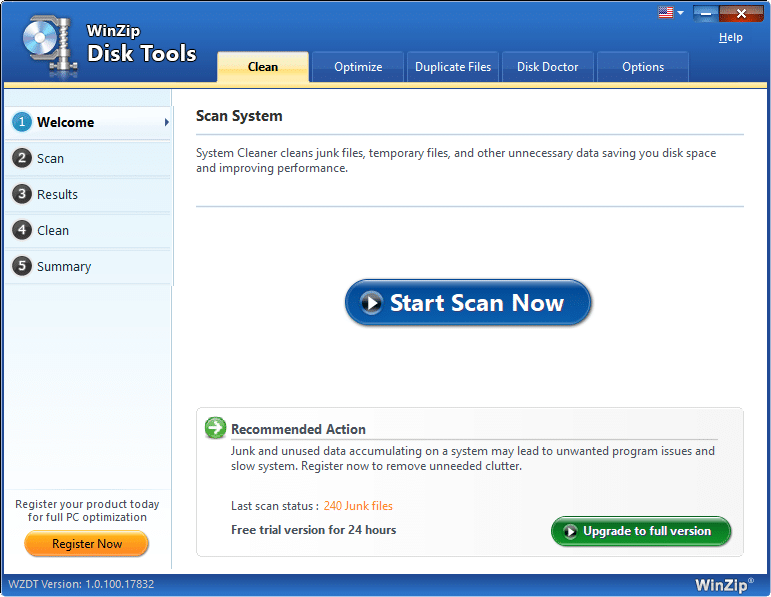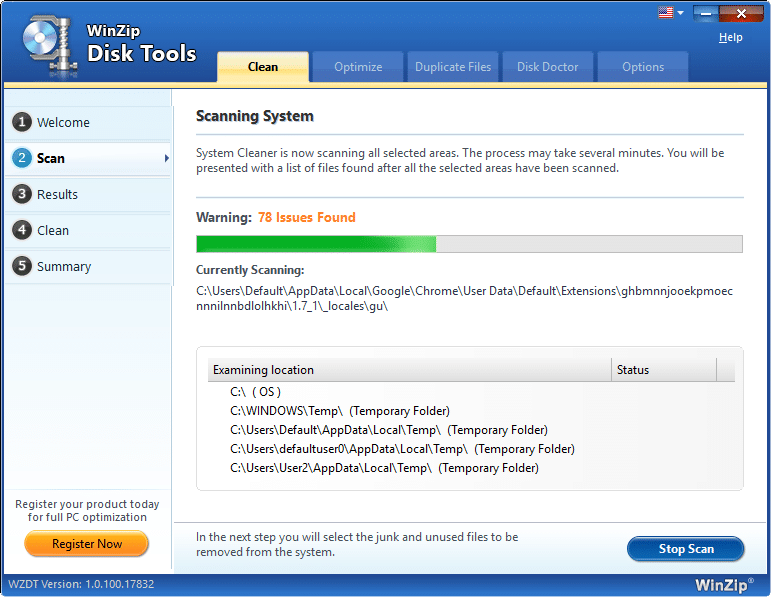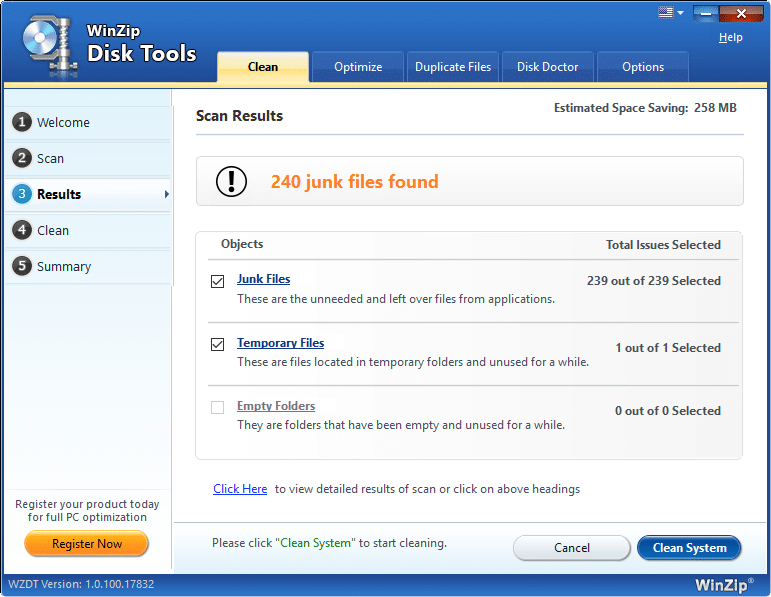- Posted by:
- Posted on:
- Category: Tools & UtilitiesTools & Utilities
- Version: 1.0.100.18620
- System: Windows
- Developer: WinZip Computing
- Price:
USD 0 - Views: 507
Download WinZip Disk Tools full version offline installer for Windows. It can scan your hard drive to improve performance and safely clean junk files to optimize your disk space.
WinZip Disk Tools Overview
WinZip Disk Tools is a useful utility software to help you speed up your PC performance. With features such as disk cleanup, defragmentation, and lost file recovery, WinZip Disk Tools can help you improve the speed and stability of your system.
WinZip Disk Tools Features
- Disk Cleanup This feature allows you to scan your system for unnecessary files and provides the option to delete them. These include deleted files, temporary files, browser cache, and log files that are not needed. Regular disk cleanup can help keep your PC system clean and improve its performance.
- DefragmentationDefragmentation is the process of rearranging the files on your hard disk so that they are kept organized and easily accessible by the system. If your hard disk is fragmented, then the system has to search for files scattered throughout the hard disk, which can slow down your PC’s performance. WinZip Disk Tools can help you defragment your hard disk with ease.
- File RecoveryWinZip Disk Tools’ file recovery feature allows you to recover lost or deleted files from your hard disk. This can be very helpful if you accidentally delete important files or if your files are corrupted and cannot be opened.
- Disk Space ManagementThis feature provides detailed information about the available and used disk space on your hard disk. It helps you manage your disk space and delete files that are not required or that take up a lot of disk space.
- Disk Analysis Disk analysishelps you understand how your hard disk is being used and allows you to identify files that take up a lot of disk space. Disk analysis also provides information about files and folders that are rarely used or not used at all.
Technical Details and System Requirements
- Supported OS: Windows 11, Windows 10, Windows 8.1, Windows 7
- RAM (Memory): 2GB RAM (4GB recommended)
- Hard Disk Space: 200MB or more
Discover more from All Programs
Subscribe to get the latest posts sent to your email.