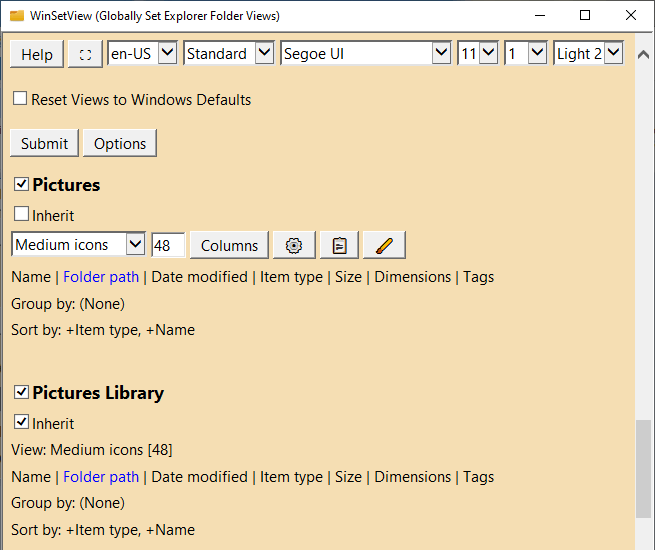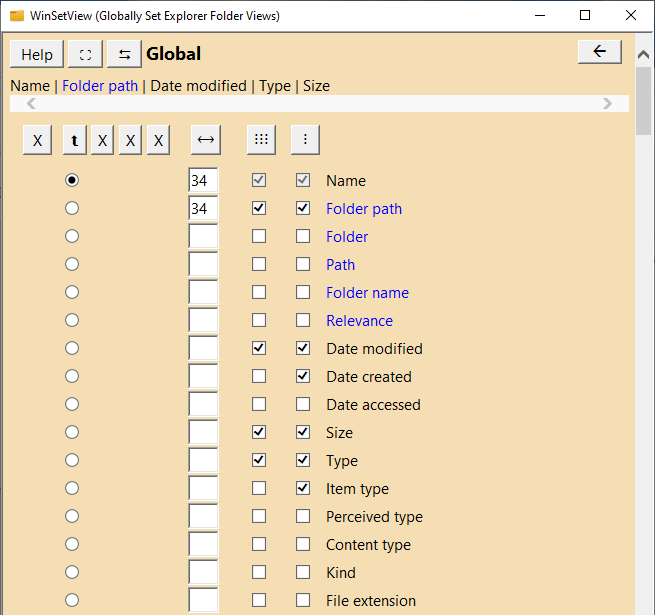- Posted by:
- Posted on:
- Category: Tools & UtilitiesTools & Utilities
- Version: 2.94
- System: Windows
- Price:
USD 0 - Views: 586
Download WinSetView 2 for free – A tool that allows you to easily set the default folder view of File Explorer.
WinSetView Overview
WinSetView is an application that can help you to set the default folder view on Windows File Explorer. Using WinSetView, you can choose a folder view such as Details view with certain options. WinSetView works by setting registry values that are already supported by File Explorer. It does not customize File Explorer itself or add tasks or services. WinSetView can be used to organize folder views of all types, not just the basic five types (General items, Documents, Pictures, Music, and Videos). In addition, WinSetView can also be used to organize the folder views of Downloads, Libraries, OneDrive, Search results, Contacts, Quick Access, User files, and File Open/Save dialogs.
WinSetView has no effect on folders directly, it only sets the default view in the registry for each folder type (each folder type is known by its GUID ID). WinSetView also provides options to disable internet search results in Windows search, return the right-click menu to the classic layout, and disable thumbnails on folders.
WinSetView Features
- Display all currently active folder view settings.
- Change folder view settings for individual folders or all folders.
- Show/hide columns in Details view.
- Change the sort order of files and folders.
- Group files and folders.
- Create custom profiles for frequently used folder view settings.
- Safe and easy to use.
- Free and portable.
Discover more from All Programs
Subscribe to get the latest posts sent to your email.