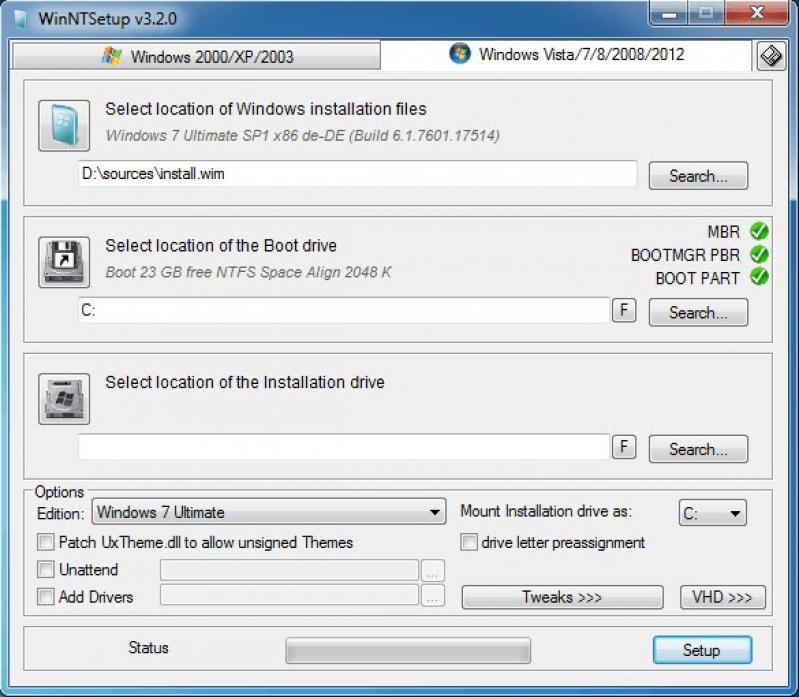- Posted by:
- Posted on:
- Category: Tools & UtilitiesTools & Utilities
- Version: 5.3
- System: Windows
- Developer: JFX
- Price:
USD 0 - Views: 444
Free download WinNTSetup for Windows. It is a lightweight utility that can help you to install the OS using a USB drive.
WinNTSetup Overview
WinNTSetup is an application that can be used to install and configure the Windows operating system. With this application, you can set up hard disk partitions, integrate drivers, and even update or remove an installed operating system. WinNTSetup is very useful for those of you who want to install Windows faster and easier using a USB FlashDisk.
WinNTSetup can be used on various versions of Windows such as Windows 7, 8, 8.1, 10, and 11. This application also has complete features and can be arranged easily, so you can organize Windows installation according to your needs.
WinNTSetup Features
Here are some of the features of WinNTSetup that can help you install Windows:
- Supports various types of image files such as ISO, WIM, and VHD.
- Can update or remove an already installed operating system.
- Can organize hard disk partitions and create new partitions.
- Can integrate drivers required for Windows installation.
- Can manage operating system configuration settings such as username, password, and others.
- Can manage boot settings such as boot menu and boot order.
- Can create a bootable USB drive to install Windows on a computer or laptop.
- Can install Windows on various hard disks and computer types.
With these features, WinNTSetup can help you install Windows faster and easier. This application also has a simple appearance and is easy to use by anyone, so it can reduce the time needed to install Windows.
Technical Details and System Requirements
- Supported OS: Windows 11, Windows 10, Windows 8.1, Windows 7
- RAM (Memory): 2GB RAM (4GB recommended)
- Hard Disk Space: 200MB or more
Discover more from All Programs
Subscribe to get the latest posts sent to your email.