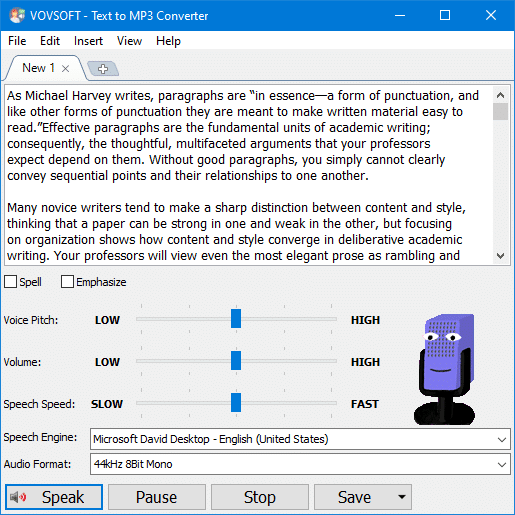- Posted by:
- Posted on:
- Category: ConvertersConverters
- Version: 4.1
- System: Windows
- Developer: VOVSOFT
- Price:
USD 0 - Views: 866
Free Download VovSoft Text to MP3 Converter full version offline installer for Windows. This app can easily convert your text into voice speech.
VovSoft Text to MP3 Converter Overview
VovSoft Text to MP3 Converter is a very useful tool for converting text to voice. It allows users to turn any text, such as documents, articles, notes, or even text from apps like WhatsApp or Facebook, into a voice that can be received by others.
This tool is very easy to use, and only requires a few simple steps to convert text into MP3. Users simply enter the text into the app, select the desired sound, and click the “Convert” button. Within a few seconds, the text will be converted into sound and ready to listen to.
VovSoft Text to MP3 Converter also has several different voice options to choose from, so users can select the voice that best suits their needs. Some of the available voices include male, female, and even robot voices. Users can also customize the speed of speech and the volume of the voice produced.
Features of VovSoft Text to MP3 Converter
- Text to MP3 Conversion: This software can turn any text into MP3 sound that can be played on any device.
- Many Voice Options: The software provides many different voice options, including male and female voices, and multiple language voices.
- Volume and Speed Control: Users can adjust the volume and speed of the voice to ensure that the voice sounds clear and easy to receive.
- Batch Conversion: This software allows users to convert multiple texts at once, saving time and effort.
- Easy to Use: The interface of this software is simple and easy to use, so even beginners can use it easily.
- System Compatibility: This software is compatible with various Windows operating systems, such as Windows 10, 8, 7, Vista, and XP.
Discover more from All Programs
Subscribe to get the latest posts sent to your email.