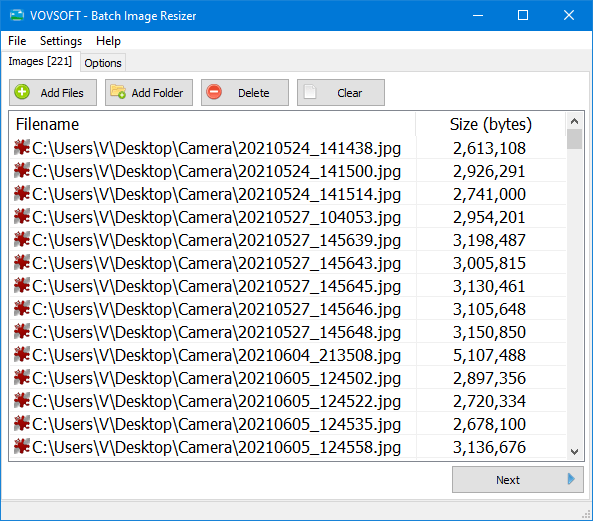- Posted by:
- Posted on:
- Category: ConvertersConverters
- Version: 1.6
- System: Windows
- Developer: Vovsoft
- Price:
USD 0 - Views: 660
Download VovSoft Batch Image Converter for Windows – Image conversion software with extensive image format support.
VovSoft Batch Image Converter Overview
VovSoft Batch Image Converter is a program designed to help you convert a large number of images simultaneously to different formats according to your needs such as JPEG, BMP, GIF, ICO, PNG, TIFF, WMP. With this program you can change the image format, adjust the image quality, and perform various other modifications to the image automatically.
A very easy-to-use application for quickly changing image formats. You can simply add one or more image files in a simple way: just drag and drop them into the application window, or manually browse the location of each file to convert it to another image format.
Features of VovSoft Batch Image Converter
- Batch Conversion: Convert multiple images from one format to another simultaneously. This saves you time compared to converting images one by one.
- Supports Multiple Formats: VovSoft Batch Image Converter supports various common image formats, including JPG, PNG, BMP, GIF, and TIFF.
- Simple Interface: It has an intuitive and easy-to-use interface, making it easy for users of all skill levels to convert images.
- Customization Options: Despite its simplicity, VovSoft Batch Image Converter offers several customization options, such as the ability to resize images and rotate images during the conversion process.
Technical Details and System Requirements
- Supported OS: Windows 11, Windows 10, Windows 8.1, Windows 7
- RAM (Memory): 2 GB RAM (4 GB recommended)
- Free Hard Disk Space: 200 MB or more
Discover more from All Programs
Subscribe to get the latest posts sent to your email.