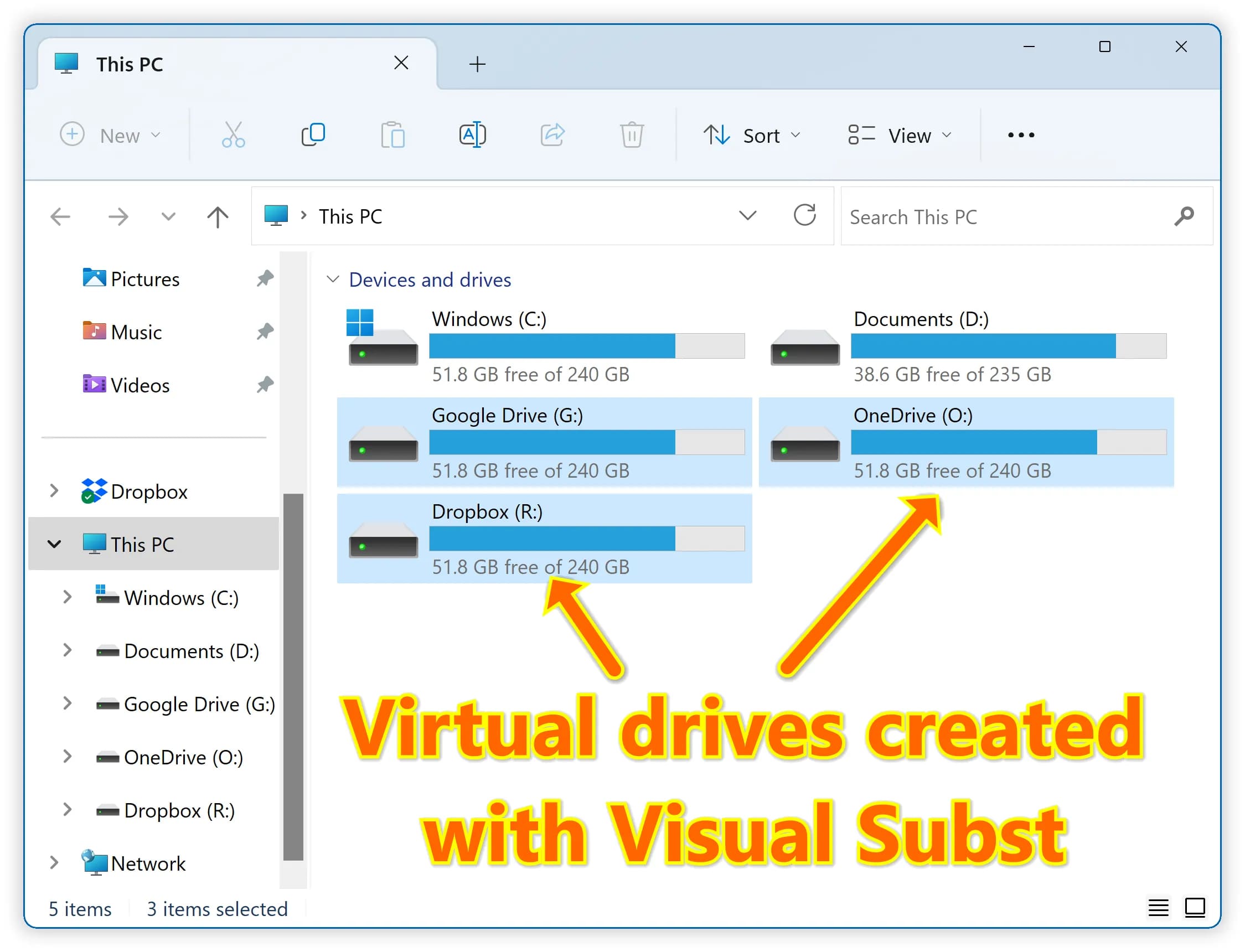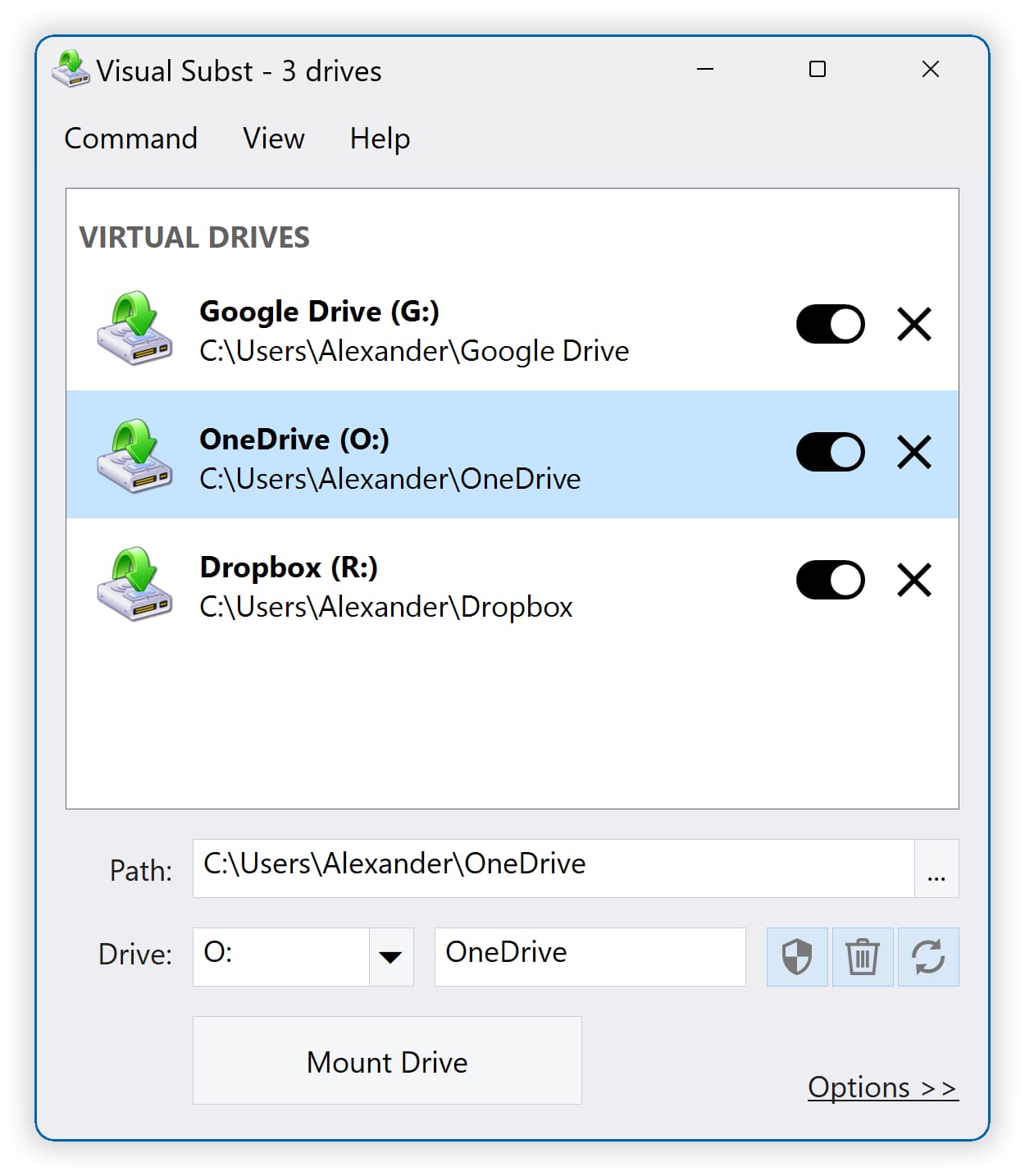- Posted by:
- Posted on:
- Category: Tools & UtilitiesTools & Utilities
- Version: 5.7
- System: Windows
- Developer: NTWind Software
- Price:
USD 0 - Views: 432
Download Visual Subst 5 for free – A handy utility that allows you to associate the most frequently accessed directories with virtual drives.
Visual Subst Overview
Visual Subst is a software used to create and manage virtual drives on your computer. Virtual drives are drives that have no actual physical hardware connected to the computer, but they are seen by the operating system as actual drives. Visual Subst allows you to create these virtual drives and connect them to specific folders or directories on your file system.
The main function of Visual Subst is to create virtual drives that allow you to access specific folders or directories more easily. For example, you can use Visual Subst to create a virtual drive connected to a folder that you use frequently, such as a project folder or a folder containing important data. This way, you can quickly access those folders through the virtual drive you’ve created, without having to navigate a long directory structure.
Visual Subst is commonly used by computer users who want to simplify access to specific folders or organize their data more efficiently. It is a useful tool for managing and organizing the file structure on your computer.
Visual Subst Features
- Easily access data from different directories
- Combine multiple directories into a single drive
- Creates virtual drives that can be accessed by all users
- Features an easy-to-use graphical user interface
- Support for drive labels
- Support for drive UAC
- Support for recycle bin
Technical Details and System Requirements
- Supported OS: Windows 11, Windows 10, Windows 8.1, Windows 7
- RAM (Memory): 2 GB RAM (4 GB recommended)
- Free Hard Disk Space: 200 MB or more
Discover more from All Programs
Subscribe to get the latest posts sent to your email.