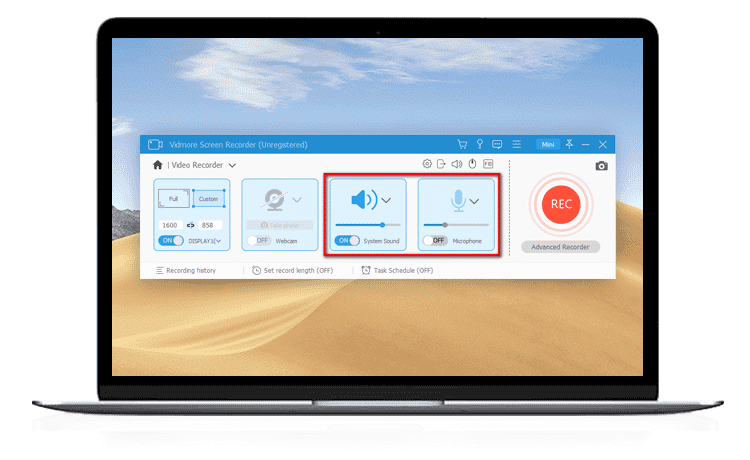- Posted by:
- Posted on:
- Category: MultimediaMultimedia
- Version: 2.0.6
- System: Windows
- Developer: Vidmore
- Price:
USD 0 - Views: 581
Vidmore Screen Recorder is a convenient and easy-to-use desktop screen recorder app, you can use this app to create gameplay, video tutorials, online presentations, record metting activities like zoom, Google meet and etc, record audio, and take screenshots.
This screen recorder app is perfect for Youtubers, amateur gamers, for businesses and also lecturers because it can fulfill all their needs for content, gameplay, webinars and others. It is very lightweight and easy to use if you want you can try it.
Features of Vidmore Screen Recorder
- You can record desktop screen activity with sound or without sound in a certain area or fullscreen and then save it to video format and even share it directly to social media such as YouTube, Facebook, Twitter, Instagram and others.
- You can record any game from desktop or online to high resolution up to 4K UHD in 60FPS and ultra-smooth recording with hardware acceleration.
- Easily record meetings on Zoom, Google Meet, Teams and more.
- Allows you to record webcam with audio
- Record any audio on your computer and your voice if using a microphone
- You can take fullscreen or area-specific desktop screenshots
Technical Details and System Requirements
- Supported OS: Windows 11, Windows 10, Windows 8.1, Windows 7
- RAM (Memory): 2 GB RAM (4 GB recommended)
- Free Hard Disk Space: 200 MB or more
Discover more from All Programs
Subscribe to get the latest posts sent to your email.