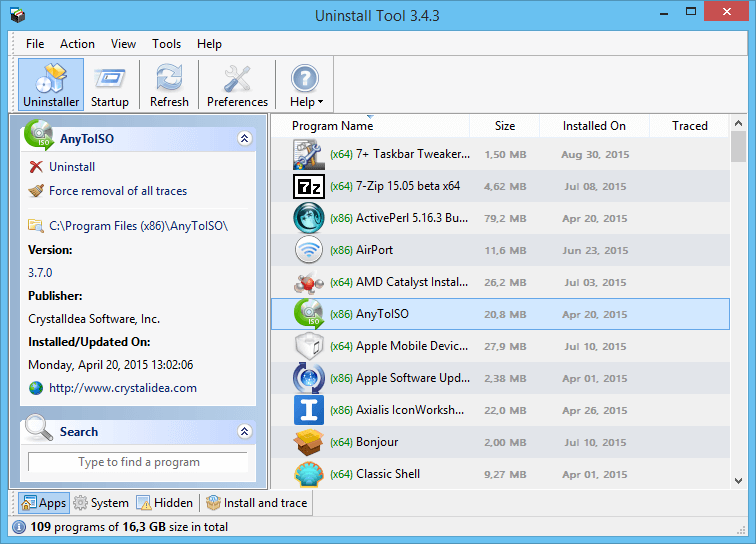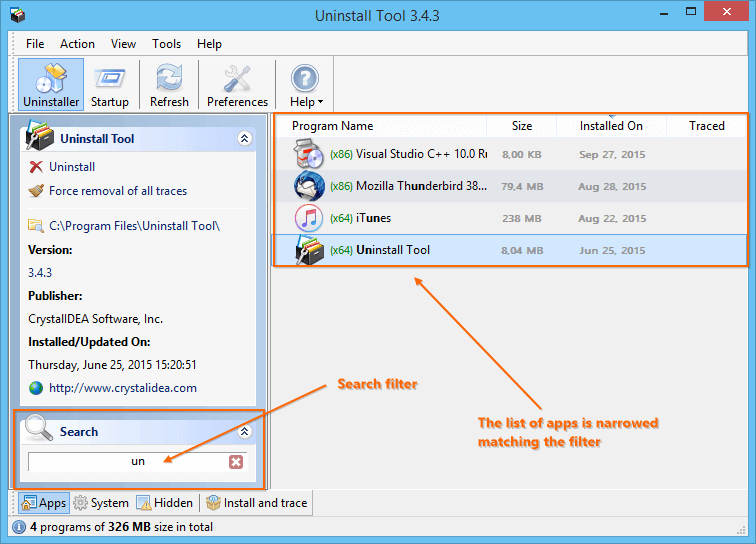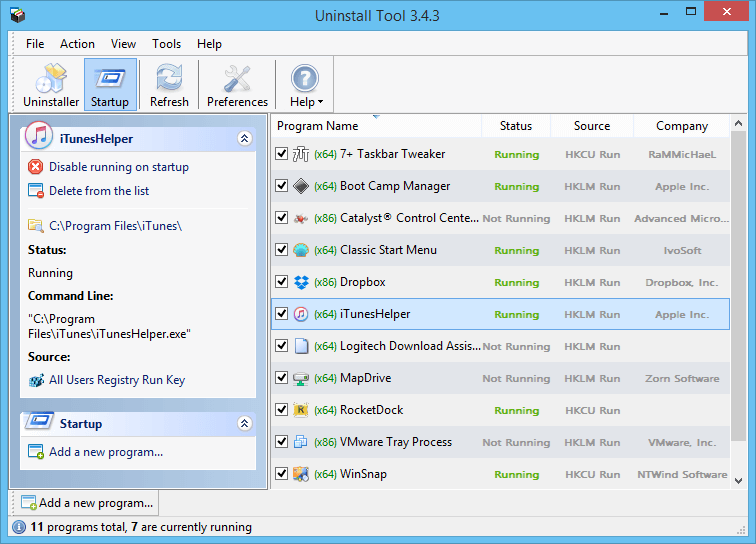- Posted by:
- Posted on:
- Category: Tools & UtilitiesTools & Utilities
- Version: 3.7.4 Build 5725
- System: Windows
- Developer: CrystalIDEA Software
- Price:
USD 0 - Views: 648
Download Uninstall Tool 3 for free – Software specifically designed to remove programs from your computer more easily and thoroughly than Windows’ built-in uninstall feature.
Uninstall Tool Overview
UninstallTool is an uninstaller software that can help remove programs or applications on your computer completely and cleanly without leaving a trace of garbage on your computer and this is much better than the default Windows uninstaller in general.
This program usually provides a more user-friendly interface and has a search feature that makes it easy for you to quickly find programs to remove. In addition, this Uninstall Tool offers other additional features, such as startup item management, new installation monitoring, or browser extension management.
Uninstall Tool Features
- Performs a thorough search for application remnants on your PC without having to rely on the default uninstaller which can leave a lot behind.
- When a file or folder is being used by the system, the Uninstall Wizard schedules the removal of those items on the next Windows reboot.
- A detailed removal log is displayed at the end of each uninstallation process.
- Works perfectly with and cleans up everything tracked by Install Tracker (installation monitor).
- Detects and forces to stop running processes (related to the application to be removed) before performing the uninstallation process.
- Works quickly and safely – you can always check and choose what to remove.
Technical Details and System Requirements
- Supported OS: Windows 11, Windows 10, Windows 8.1, Windows 7
- RAM (Memory): 2 GB RAM (4 GB recommended)
- Free Hard Disk Space: 200 MB or more
Discover more from All Programs
Subscribe to get the latest posts sent to your email.