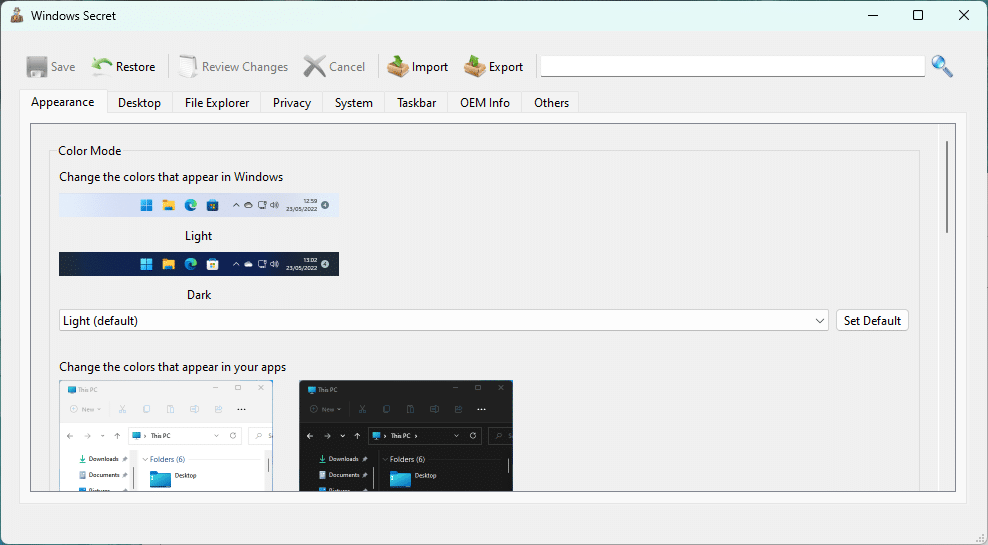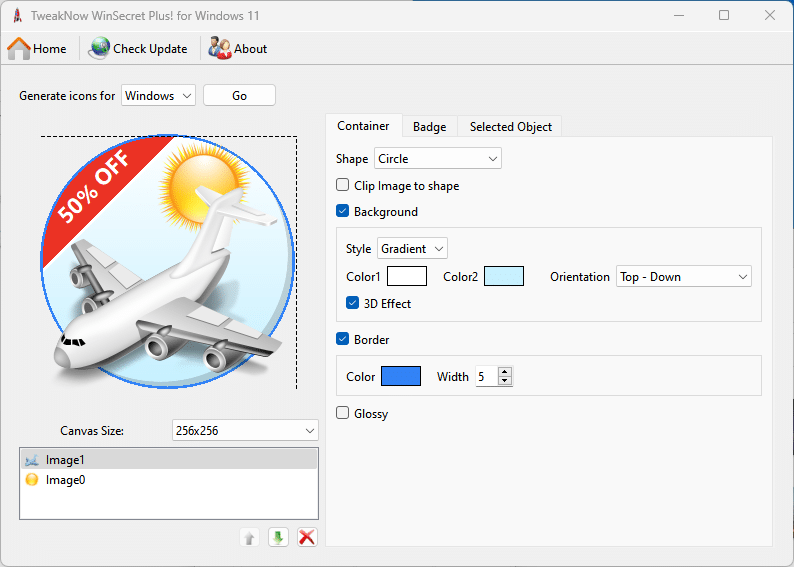- Posted by:
- Posted on:
- Category: Tools & UtilitiesTools & Utilities
- Version: 4.9.1
- System: Windows
- Developer: Tweaknow
- Price:
USD 0 - Views: 519
Free Download TweakNow WinSecret Plus for Windows 10 & 11 full version standalone offline installer for Windows. It allows you to explore hidden settings in Windows 10.
TweakNow WinSecret Plus Overview
TweakNow WinSecret Plus is a software designed specifically for Windows users who want to optimize and improve the performance of your operating system. With an intuitive and easy-to-use interface, this program gives you access to many hidden features and settings in Windows. TweakNow WinSecret Plus gives you the ability to change system settings, clean junk files, improve security, and optimize the performance of their computer quickly and easily.
In the world of computers, having full control of the operating system is what many users want. TweakNow WinSecret Plus provides this solution by offering a variety of powerful features. You can access and edit the Windows registry, which is an important database that stores system settings and configurations. By optimizing the registry, you can increase system speed and eliminate errors that may occur.
In addition, TweakNow WinSecret Plus also provides the feature of cleaning unused junk files, including temporary files, caches, and traces of internet activity. By deleting junk files regularly, you can free up storage space and improve your computer’s performance. The program also comes with security features that allow you to secure and protect your sensitive data with file and folder encryption.
TweakNow WinSecret Plus Features
- Registry Cleaner: Cleans and repairs corrupt or invalid registry entries to improve system performance.
- Startup Manager: Manages programs that run when Windows starts by enabling, disabling, or removing startup entries.
- Uninstaller Manager: Allows you to remove unwanted programs more easily and clean up any remnants that may be left behind.
- Disk Cleaner: Cleans temporary files, cache, and other junk to free up valuable disk space.
- Privacy Cleaner: Removes traces of your internet activity and privacy, such as browsing history, cookies, and recently opened files.
- Windows Secret: Allows you to access and change hidden settings in Windows to personalize your system.
- System Information: Displays detailed information about the hardware and software installed on your computer.
- Registry Defragmenter: Optimizes the registry structure by compacting and removing free space, improving registry access speed.
- Services Manager: Manages Windows services running in the background to optimize the use of system resources.
- Internet Optimizer: Improves internet connection speed by optimizing network settings.
- Tweak UI: Offers various user interface settings to modify the look and behavior of Windows.
- Tweak Memory: Improves memory performance by optimizing system memory usage.
- File Splitter and Joiner: Allows you to split and join large files into smaller sizes or vice versa.
- Disk Usage Analyzer: Analyzes disk space usage and visualizes the data with easy-to-understand graphs.
- Tweak Menu: Provides quick access to various system utilities and Windows settings.
Technical Details and System Requirements
- Supported OS: Windows 10/11
- RAM (Memory): 2GB RAM (4GB recommended)
- Free Hard Disk Space: 200MB or more
Discover more from All Programs
Subscribe to get the latest posts sent to your email.