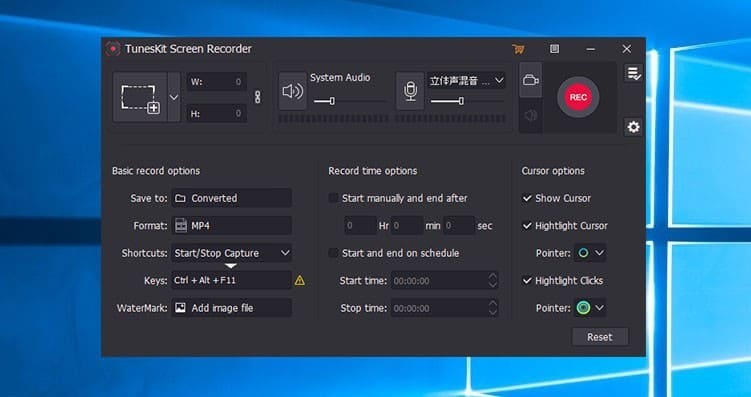- Posted by:
- Posted on:
- Category: MultimediaMultimedia
- Version: 2.5.0.56
- System: Windows
- Developer: TunesKit
- Price:
USD 0 - Views: 598
Download TunesKit Screen Recorder 2 for free – Screen recorder software that allows you to record activities on your computer.
TunesKit Screen Recorder Overview
TunesKit Screen Recorder is a versatile screen recording solution that lets you record your desktop activities in video or audio with high quality. This tool is perfect for creating tutorials, webinars or gameplay, with the possibility to record the full screen or a specific selectable area. In addition, TunesKit Screen Recorder offers basic editing features, extensive format conversion, and the option to share recordings directly to social media or cloud storage. Its advantages include watermark-free recording, beginner-friendly use, and support for Windows version systems.
Features of TunesKit Screen Recorder
- Easy Screen Recording: TunesKit Screen Recorder allows users to easily and quickly record activities on the computer screen, be it for videos or educational tasks.
- Audio Recording Support: Besides video, the software is also capable of recording audio separately or simultaneously with video, beneficial for creating podcasts or tutorials.
- High Quality: The resulting recordings are of high quality, ensuring that the video and audio output is clear and unbroken.
- Flexible Recording Modes: Users can choose to record the entire screen, a specific window, or a special customized area of the screen.
- Basic Video Editing: Offers basic editing features that allow users to trim and modify recordings as per their needs before saving or sharing.
- Format Conversion: Compatibility with various formats, making it easy to convert recordings to different formats without compromising on quality.
- Export and Sharing: Easily save recordings to a local hard drive or share directly to social media platforms or cloud storage services.
- Advanced Settings: Users can set hotkeys, schedule recordings, and set other preferences for usage optimization.
- Multi-Platform Support: Available for Windows and Mac operating systems, offering cross-platform usage flexibility.
- No Watermark: Provides the option to record without a watermark, giving recordings a more professional and clean look.
- Webcam Recording: Ability to record video via webcam, either separately or while recording the screen.
- Voice Messaging: Allows recording of voice messages from a connected microphone for additional explanations or clearer instructions during presenting videos or presentations.
Technical Details and System Requirements
- Supported OS: Windows 11, Windows 10, Windows 8.1, Windows 7
- RAM (Memory): 2 GB RAM (4 GB recommended)
- Free Hard Disk Space: 200 MB or more
Discover more from All Programs
Subscribe to get the latest posts sent to your email.