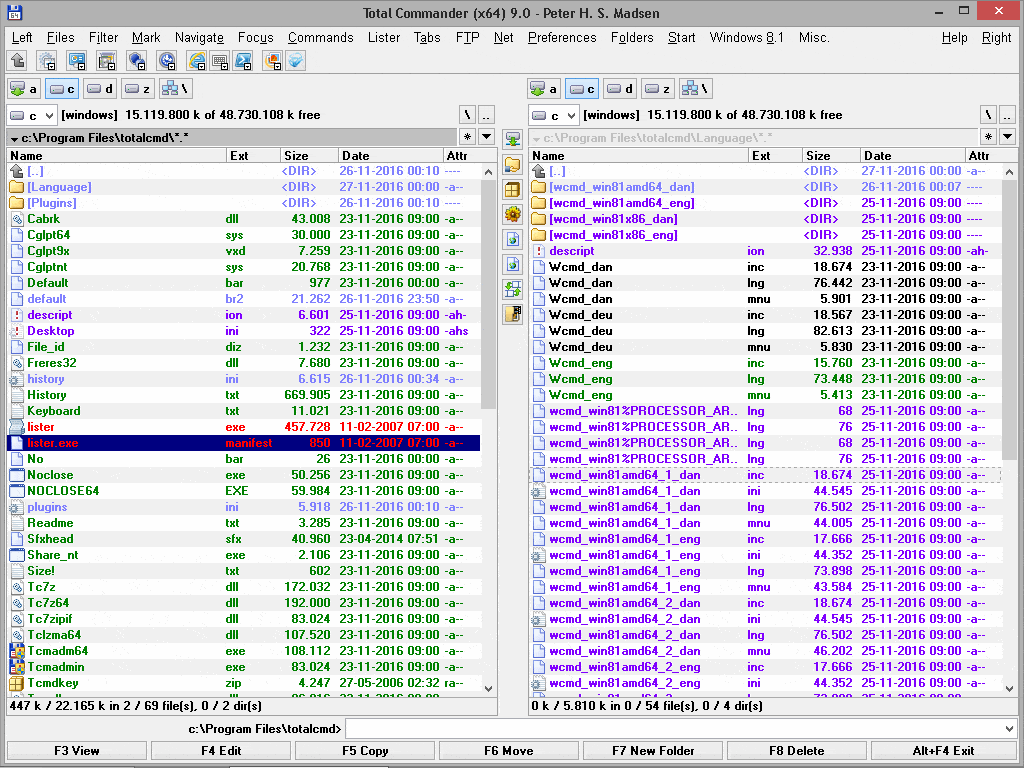- Posted by:
- Posted on:
- Category: Tools & UtilitiesTools & Utilities
- Version: 11.00 RC1
- System: Windows
- Developer: Ghisler
- Price:
USD 0 - Views: 515
Total Commander Free Download for Windows PC, it is a file manager for Windows similar to Windows Explorer. But Total Commander uses a different approach: it has two fixed windows side by side, like the famous file manager for DOS.
Total Commander Overview
Total Commander is a very popular file manager program developed by Christian Ghisler. The program is designed to make it easier for users to manage files and folders on their computers. Total Commander has a simple yet powerful interface, and comes with various features that help in organizing, editing, and searching files efficiently. With support for various operating systems, Total Commander has become the top choice for users who need a reliable and flexible file management tool.
With Total Commander, users can easily explore the file and folder structure on their computer. The split-screen interface allows users to view two directories simultaneously, making it easy to copy, move, and edit files between two different locations. In addition, Total Commander also provides various shortcut keys and custom commands, allowing users to quickly access frequently used features and commands.
One of the excellent features of Total Commander is support for various file transfer protocols, including FTP, SFTP, and FTPS. This allows users to connect to remote servers and manage files directly through the Total Commander interface. This feature is especially useful for web developers and system administrators who need to manage files on remote servers quickly and securely.
Total Commander Features
The following are some of the interesting features offered by Total Commander:
- Split-Screen Interface: Total Commander provides a split-screen interface that allows users to view two directories or locations simultaneously. This makes it easy for users to copy, move, and compare files between two different locations.
- Powerful File Management: Total Commander comes with a variety of powerful file management features, including the ability to quickly copy, move, delete, and rename files. Users can also create new directories, set file access rights, and perform various other file operations.
- Support for File Transfer Protocols: Total Commander supports various file transfer protocols, including FTP, SFTP, and FTPS. Users can connect to remote servers and manage files directly through the Total Commander interface. This feature is especially useful for web developers and system administrators.
- Advanced Search Facilities: Total Commander provides an advanced search facility that allows users to search for files based on specific criteria, such as file name, size, file type, modification date, and more. This helps users find files quickly and efficiently.
- Ability to Open and Edit Files: Total Commander can be used to open and edit various types of files, including text, images, videos, and documents. Users can use third-party programs or integrate external editors to edit files with ease.
- Extensibility and Customization: Total Commander can be extended and customized with various plugins and additional utilities. Users can add new features and functions according to their needs, making Total Commander a highly flexible file management tool.
System Requirements and Technical Details
- Supported OS: Windows 11, Windows 10, Windows 8.1, Windows 7
- RAM (Memory): 2GB RAM (4GB recommended)
- Free Hard Disk Space: 200MB or more
Discover more from All Programs
Subscribe to get the latest posts sent to your email.