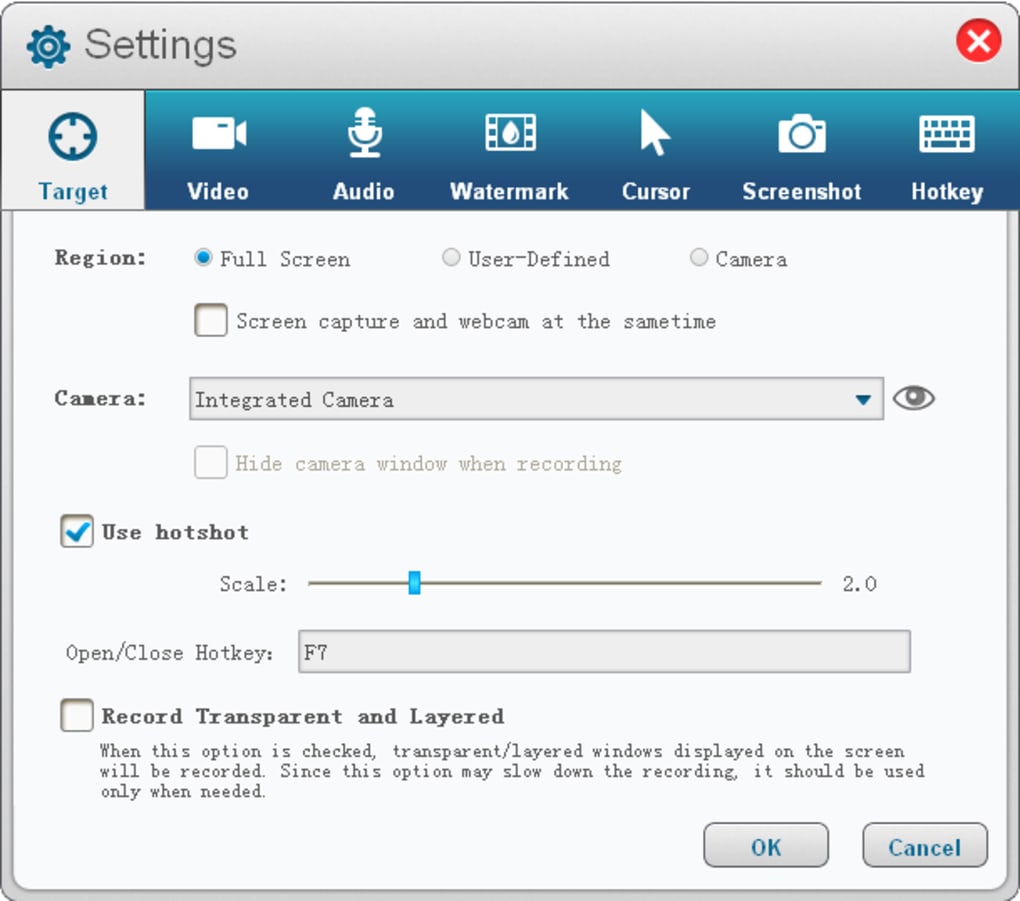- Posted by:
- Posted on:
- Category: MultimediaMultimedia
- Version: 10.9
- System: Windows
- Developer: ThunderSoft
- Price:
USD 0 - Views: 628
Download ThunderSoft Screen Recorder full version offline installer for Windows. It is an easy-to-use screen recording software.
ThunderSoft Screen Recorder Overview
ThunderSoft Screen Recorder is a program that can record your screen activities on Windows computer. This program can record all kinds of screen activities, such as games, presentations, product demonstrations, tutorials, or even video calls. This software can record videos in various formats, including AVI, WMV, MP4, FLV, H264, and others. This program is very useful for those who want to record their screen activities with high quality and ease of use.
ThunderSoft Screen Recorder Features
The following are some of the features of ThunderSoft Screen Recorder that make this program popular among Windows users:
- Recording with high quality: ThunderSoft Screen Recorder can record videos at up to 4K quality with crystal clear stereo sound. The program allows users to record sharp images and clear sound.
- Flexible screen recorder: The program can record the entire screen, a specific window, or an area selected by the user. This allows users to record only a specific area of their screen without recording the entire screen.
- Webcam recording: ThunderSoft Screen Recorder allows users to record their webcam during screen recording, so users can record videos that show their actions on the screen and also their faces.
- Voice recorder: The program can record sound from the system or the user’s microphone during screen recording. This allows users to record their voice as they describe their on-screen actions.
- Cursor presence recording: ThunderSoft Screen Recorder can record the presence of the cursor on the user’s screen, so that users can show viewers where they clicked or moved the mouse.
- Automatic recording: The program can record users’ screen activities automatically, so users do not need to start or stop recording manually.
- Various output formats: ThunderSoft Screen Recorder supports various output formats, including AVI, WMV, MP4, FLV, H264, and others. Users can choose the format that best suits their needs.
- Pre-recording display: ThunderSoft Screen Recorder displays a pre-recording view before recording, so users can ensure that their settings are correct before recording.
- User-friendlyinterface: The program has a simple and easy-to-use interface, so users can easily operate it even if they are not familiar with using similar programs.
Discover more from All Programs
Subscribe to get the latest posts sent to your email.