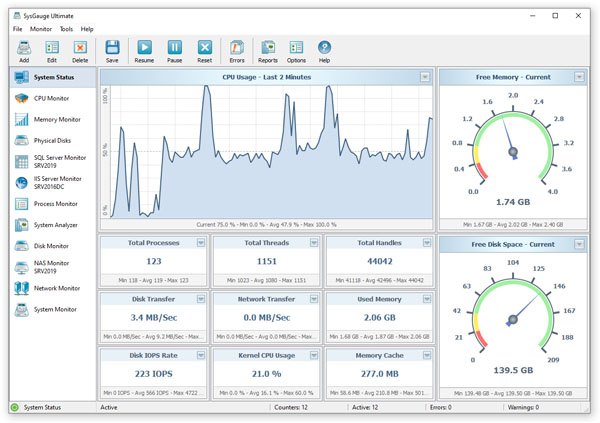- Posted by:
- Posted on:
- Category: Tools & UtilitiesTools & Utilities
- Version: 9.7.14
- System: Windows
- Developer: Flexense
- Price:
USD 0 - Views: 605
Free Download SysGauge Pro / Ultimate / Server full version offline installer for Windows. It is an application that can allow you to monitor CPU usage, memory usage, network transfer speed, operating system performance, file system performance, USB performance, and disk space usage and much more.
SysGauge Pro / Ultimate / Server Overview
SysGauge is a software that can allow you to monitor your system performance with ease. With an intuitive interface and rich features, SysGauge provides an in-depth understanding of resource usage, performance, and system conditions in real-time. With this tool, you can monitor various parameters such as CPU usage, RAM, disk, network, and many more. SysGauge is suitable for individual users, IT professionals, and system administrators who need accurate and detailed monitoring to optimize their system performance.
With SysGauge, you have the ability to view and analyze resource usage data with ease. The software offers a variety of interactive graphs, bar graphs, and pie charts, so you can quickly understand the resource usage trends occurring on your system. In addition, SysGauge also provides the ability to create detailed reports and useful statistics, allowing you to understand changes in system performance over time.
SysGauge also highlights its ability to monitor and provide real-time alerts regarding critical system issues and events. You can set custom monitoring rules and receive instant notifications if certain parameters exceed specified thresholds. This feature is invaluable for system administrators who want to avoid system failures, maintain stability, and take the necessary precautions to ensure optimal performance.
SysGauge Features
The following are some of the key features offered by SysGauge:
- Real-time monitoring: SysGauge provides accurate real-time monitoring of system resource usage such as CPU, RAM, disk, network, and more. Users can view interactive graphs and bar charts to quickly understand resource usage trends.
- Historical monitoring: SysGauge also stores historical data of resource usage, which allows users to view and analyze changes in system performance over time. The historical graphs provided by the software allow users to identify trends, strange occurrences, or unusual increases in load on the system.
- Notifications and alerts: SysGauge can be configured to provide real-time notifications and alerts regarding important system issues. Users can set custom monitoring rules and receive instant notifications via email or popup message in the event of a problem or if system parameters exceed specified thresholds.
- Reports and statistics: SysGauge allows users to generate detailed reports and statistics regarding system resource usage. This feature is useful for users who need to present system performance data to their team or other relevant parties.
- Intuitive user interface: SysGauge offers a user-friendly and intuitive user interface. Users can easily navigate through the various features and view relevant system performance information in an easy-to-understand display.
Technical Details and System Requirements
- Supported OS: Windows 11, Windows 10, Windows 8.1, Windows 7
- RAM (Memory): 2GB RAM (4GB recommended)
- Free Hard Disk Space: 200MB or more
Discover more from All Programs
Subscribe to get the latest posts sent to your email.