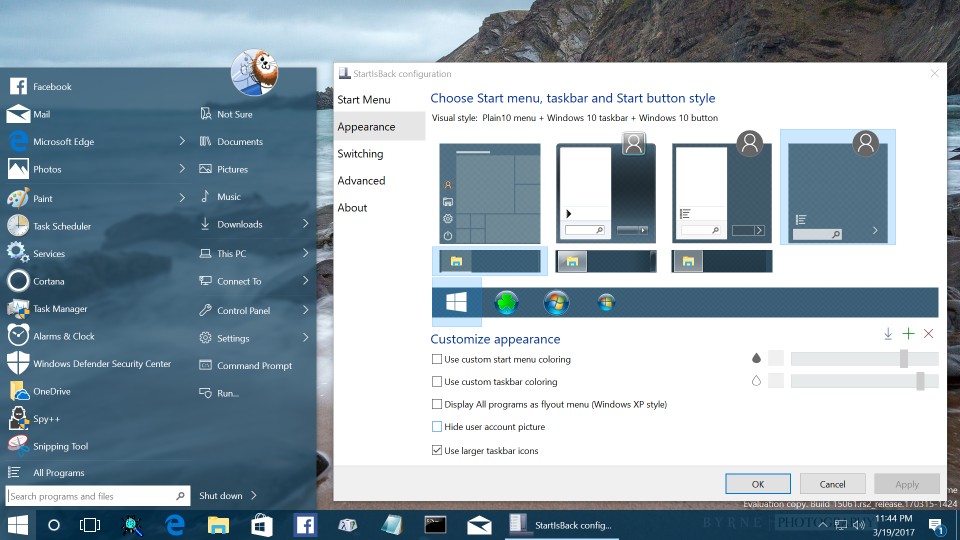- Posted by:
- Posted on:
- Category: Tools & UtilitiesTools & Utilities
- Version: 2.9.19
- System: Windows 8, 10
- Developer: StartIsBack
- Price:
USD 0 - Views: 510
StartIsBack is a software specifically designed to be used as an alternative start menu on Windows 8 and Windows 10, basically Windows 8 does not have a start menu to navigate each program that is very different from Windows 7 which already has a start menu for that reason you can use StartIsBack as an alternative start menu on Windows 8 and Windows 10 that you use so that it makes it easier for you to navigate all programs easily and quickly.
For those of you Windows 8 and Windows 10 users, you can try this software, besides really helping you navigate the program quickly, the size of this software is also very light and does not burden the performance of your PC/computer and also you can choose a theme for your start menu for that if you want just download it.
StartIsBack++ Features
- Return to the more familiar look of Windows 7’s Start and taskbar.
- Option to display This PC, Control Panel, and other icons in the Start menu.
- Option to change the color and style of the Start menu and taskbar.
- Support for the pause button in the Start menu.
- Ability to display a list of recent programs and favorite programs in the Start menu.
- Support for “Jump Lists” on the taskbar.
- Integration with Cortana and Windows search.
- Support for the “dark mode” feature on Windows 8/10 and Windows 11.
- Support for limiting the number of items in the “Most Used” list in the Start menu.
- Ability to disable the “Live Tile” feature on the Start menu.
Discover more from All Programs
Subscribe to get the latest posts sent to your email.