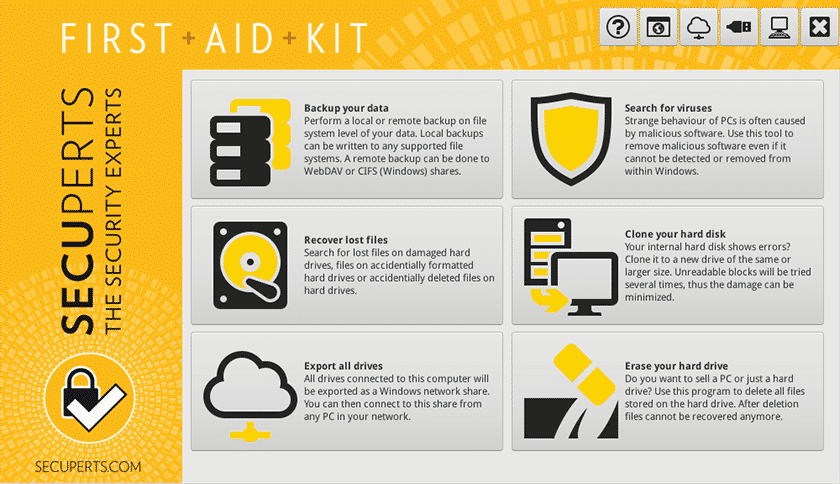- Posted by:
- Posted on:
- Category: Tools & UtilitiesTools & Utilities
- Version: 1.0.0
- System: Windows
- Developer: Engelmann Software
- Price:
USD 0 - Views: 514
SecuPerts First Aid Kit is the most important software to protect you from data loss caused by viruses, trojans, ransomware and other malicious programs that can harm your computer, besides that you can solve other problems on windows with this application such as; can’t boot, bluescreen, restore deleted or lost data, reset password if forgot password and many more.
Are you in danger of data loss?
Has your computer been behaving strangely lately? Is your PC really slow? Or has Windows stopped responding?
Back up data
Back up all your data. Locally or on the network, including Cloud support (WebDAV or CIFS sharing). We recommend: Make a full image (ISO) backup of your entire hard drive regularly!
Hard drive cloning
Is your hard drive showing errors? Clone any hard drive to a drive that is at least as large – the damaged block is read multiple times and can often be recovered.
Virus Scan
Erratic behavior on the part of the PC is often caused by malicious software. Find and remove them, even if these pests cannot be removed in Windows! Contains technology from Avira!
Drive sharing
All drives connected to your computer can be shared as Windows network drives, giving you access to them from any computer on the network.
Recover data
Track and recover accidentally deleted files such as photos, videos, and text documents on your disk. Also helps if your hard drive is accidentally formatted!
Erasing a hard drive
Want to sell your computer or hard drive? Can’t remove a persistent virus from your hard drive? With the First-Aid Kit, you can permanently erase all stored data.
The SecuPerts First Aid Kit
Your Windows doctor and emergency doctor for data in danger of being lost!
Common uses include
– Windows won’t boot anymore
– You misplaced your computer password
– A Trojan, malware, virus, or other malicious program is preventing you from accessing your computer
– You want to recover your data!
Please note
If you want to back up your data, the backup should always be done on a separate disk. When you load our software from a DVD, you need e.g. an external USB hard drive. If you load our software from a USB stick, the free space left on the USB stick itself is reserved for data recovery.
Our software uses about 5GB of space per USB stick. So a 16GB USB stick offers more than 10GB of space to store or back up your data. Therefore, we recommend that you start with the first aid kit on a 64GB USB 3.0 stick. That way, you can store all your important data directly on the stick – and at lightning speed, thanks to USB 3.0.
Discover more from All Programs
Subscribe to get the latest posts sent to your email.