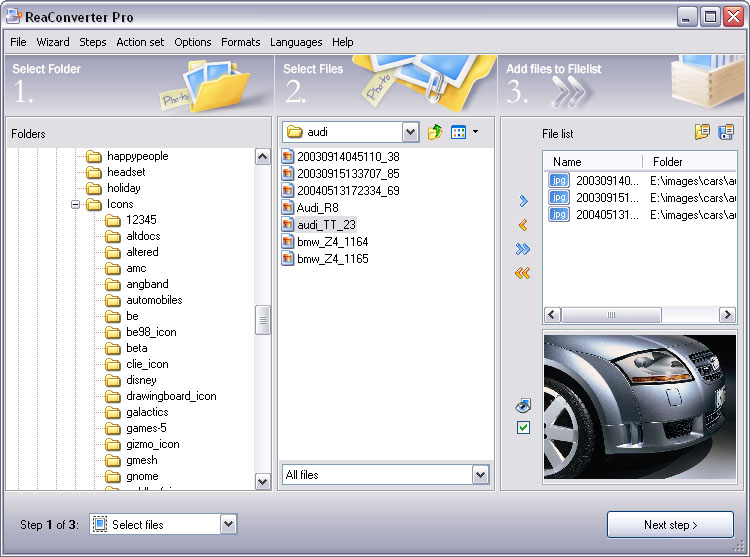- Posted by:
- Posted on:
- Category: ConvertersConverters
- Version: 7.802
- System: Windows
- Developer: Rea Soft
- Price:
USD 0 - Views: 566
It is very easy for you to use by having an interface that is easy to understand by beginners besides that this software supports all image formats that can be converted to other formats according to what you need.
Features of reaConverter Pro
- It allows you to convert image files and perform various other operations.
- Vector to Vector Conversion
- Settings for multi-page images
- Color transparency settings
- Option to copy EXIF, IPTC and Alpha channel info
- Choose from various editing actions.
- Image editing: Rotate, Mirror, Crop, Resize, Blur, Sharpness, Border, Shadow, Change color & etc.
- Auto image editing: Auto rotate, Auto crop
- Adjust: Image color and gamma correction, RGB, HLS, HSV, Brightness, Contrast
- Effects: Antialias, Mosaic, Twist, Trace, Spray & etc.
- Text watermark with counter variables and EXIF date
- Third party effects: Photoshop plug-ins
- Red Eye Remover wizard and RGB Curves guide
- Choose output format and folder, customize save options.
- Highly efficient software that makes it easy to convert millions of files and folders in a single operation.
- Convert between a large number of file formats, including ancient and rare ones.
- Touch, change, apply edits and effects to multiple images simultaneously.
Technical Details and System Requirements
- Supported OS: Windows 11, Windows 10, Windows 8.1, Windows 7
- RAM (Memory): 2GB RAM (4GB recommended)
- Free Hard Disk Space: 800MB or more
Discover more from All Programs
Subscribe to get the latest posts sent to your email.