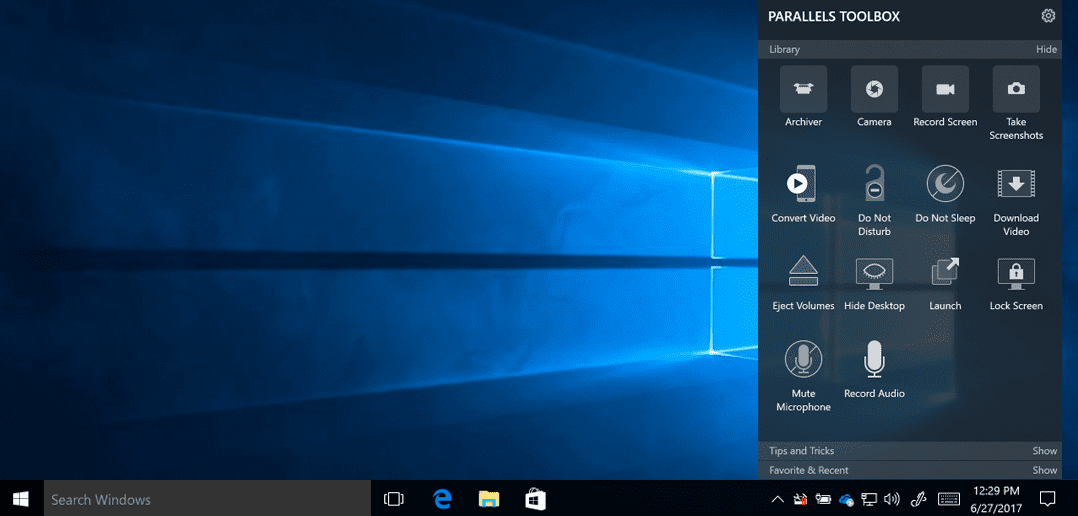- Posted by:
- Posted on:
- Category: Tools & UtilitiesTools & Utilities
- Version: 6.5.1.3794
- System: Windows
- Developer: Parallels International
- Price:
USD 0 - Views: 667
Free Download Parallels Toolbox Business Edition full version offline installer for Windows. It is a complete solution with more than 40 tools for Windows that allows you to optimize productivity in areas such as file management, design, presentation, disk management, development, and system tools.
Parallels Toolbox Business Edition Overview
Parallels Toolbox is software that provides a collection of tools designed to increase user productivity and efficiency. With an intuitive interface and cross-platform compatibility, Parallels Toolbox provides a variety of features that can be used quickly and easily in areas such as file management, design, presentation, development, and more.
With Parallels Toolbox, you can easily take screenshots, record screens, download video/audio, manage files, change file formats, clean disks, backup data, convert video, record audio, and much more. These tools help you to complete your daily tasks more efficiently, improve system performance, save storage space, and provide flexibility in managing various aspects of your work. With its simplicity and practicality, Parallels Toolbox is an all-in-one solution suitable for individual, professional, and business users who want to increase their productivity with ease.
Parallels Toolbox Features
The following are some of the interesting features offered by Parallels Toolbox:
- Screen and Video:
- Capture: Take screenshots quickly and easily.
- Record Screen: Records screen activity in high quality.
- Download Audio/Video: Download video and audio from various sources.
- Presentation Mode: Set the desktop view for better presentations.
- Screen Recorder with Face Camera: Record screen with face camera for tutorials or presentations.
- File Management:
- Archive: Compress and extract files with popular formats.
- Uninstall Apps: Delete apps cleanly and quickly.
- Find Duplicates: Finds and removes duplicate files to save storage space.
- Free Memory: Cleans RAM to improve system performance.
- Mount Disk Images: Mounts disk image files for easy access.
- Presentation and Design:
- PDF Conversion: Convert PDF files to other formats and vice versa.
- PDF to Office: Converts PDFs into Microsoft Office files.
- Resize Images: Resize images in bulk for design purposes.
- PDF Password Remover: Removes passwords from PDF files.
- PDF Page Extractor: Extracts specific pages from a PDF file.
- Data and Disk Management:
- Clean Drive: Cleans and frees up unused disk space.
- Disk Usage: Analyzes disk usage and obtains detailed information.
- Backup: Easily and securely backup important data.
- Wipe: Securely and unrecoverably erase data.
- Video Download: Download videos from various websites directly.
- Developer Tools:
- Convert Video: Change video formats to formats compatible with other devices.
- Take Screenshots: Take screenshots with various customization options.
- Record Audio: Record internal or external sound in high quality.
- FTP: Manage files on an FTP server.
- Unarchive: Extract files from various archive formats.
- System Tools:
- Do Not Disturb: Temporarily stops notifications to avoid distractions.
- Battery Health: Monitors the health of the laptop battery.
- Airplane Mode: Quickly turn airplane mode off or on.
- World Time: Displays the time in various time zones.
- Hidden Files: Easily access hidden files.
Technical Details and System Requirements
- Supported OS: Windows 11, Windows 10, Windows 8.1, Windows 7
- RAM (Memory): 2GB RAM (4GB recommended)
- Free Hard Disk Space: 200MB or more
Discover more from All Programs
Subscribe to get the latest posts sent to your email.