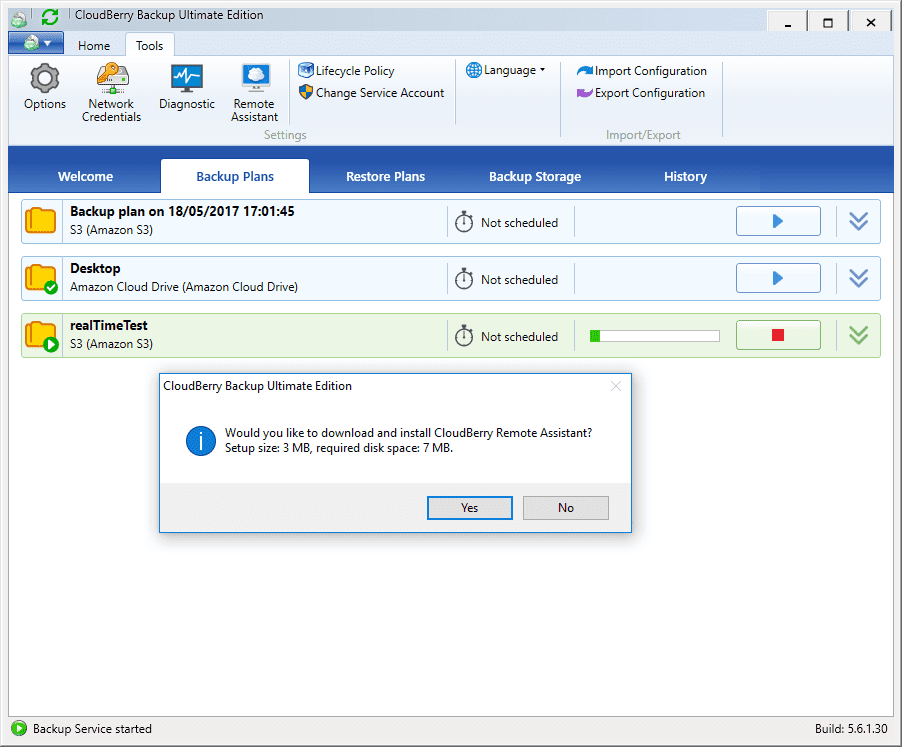- Posted by:
- Posted on:
- Category: Tools & UtilitiesTools & Utilities
- Version: 7.9.1.128
- System: Windows
- Developer: MSP360
- Price:
USD 0 - Views: 513
Download MSP360 Backup Ultimate 7 for free – A complete and reliable backup software that can be used to protect computer and server data.
MSP360 Backup Ultimate Overview
MSP360 is a complete and reliable IT management platform that can be used by MSPs (Managed Service Providers) and internal IT teams to protect data and endpoints from ransomware threats. MSP360 Backup Ultimate is an easy-to-use backup solution with free web-based management, monitoring, reporting and remote access features. The platform integrates with all major public cloud services to provide best-in-class data protection for Windows, Linux, macOS, VMware, Hyper-V, Microsoft 365, and Google Workspace.
Solution for MSPs
- Build a profitable and easy-to-manage IT services business
- Provide data protection, remote support, and IT asset management services
- Pay monthly and no contract
- Grow your business faster
Solutions for Internal IT
- Protect your Windows, macOS, and Linux endpoints as well as your Microsoft 365 and G Suite accounts with ease
- Centrally manage and monitor the performance of your IT hardware and software assets
- Quickly start remote sessions to immediately access endpoints
MSP360 Backup Ultimate Features
Here are some of the key features and functionality of MSP360 Backup Ultimate:
- Multi-Platform Backup: MSP360 Backup Ultimate supports multiple platforms, including Windows, Mac, Linux, and server operating systems. This allows you to create backup copies from different types of devices.
- Backup to Various Cloud Storage: You can use MSP360 Backup Ultimate to send backup copies of data to various popular cloud storages such as Amazon S3, Microsoft Azure, Google Cloud and more. This enables data redundancy and reduces the risk of data loss.
- Backup to Local Devices: You can also backup data to local storage devices, such as external hard drives, network servers, or NAS (Network Attached Storage).
- Flexible Recovery: The software provides the ability to easily recover data, including individual file recovery or system-wide recovery, depending on your needs.
- Encryption and Security: MSP360 Backup Ultimate supports data encryption to keep the information copied as backup safe. This is an important feature for protecting sensitive data.
- Backup Schedule: You can set a regular schedule for automatic backups, so you don’t have to do it manually every time.
- Monitoring and Reporting: This software also usually has monitoring and reporting features so that you can monitor the status of the backup and understand if everything is going well.
- Compatibility with Cloud Management Tools: MSP360 Backup Ultimate often integrates with existing cloud management tools, allowing you to manage and monitor your backups more easily.
Technical Details and System Requirements
- Supported OS: Windows 7/8/10/11
- Processor: Pentium IV or higher
- RAM: 1 GB RAM (2 GB recommended)
- Free Hard Disk Space: 200 MB or more
Discover more from All Programs
Subscribe to get the latest posts sent to your email.