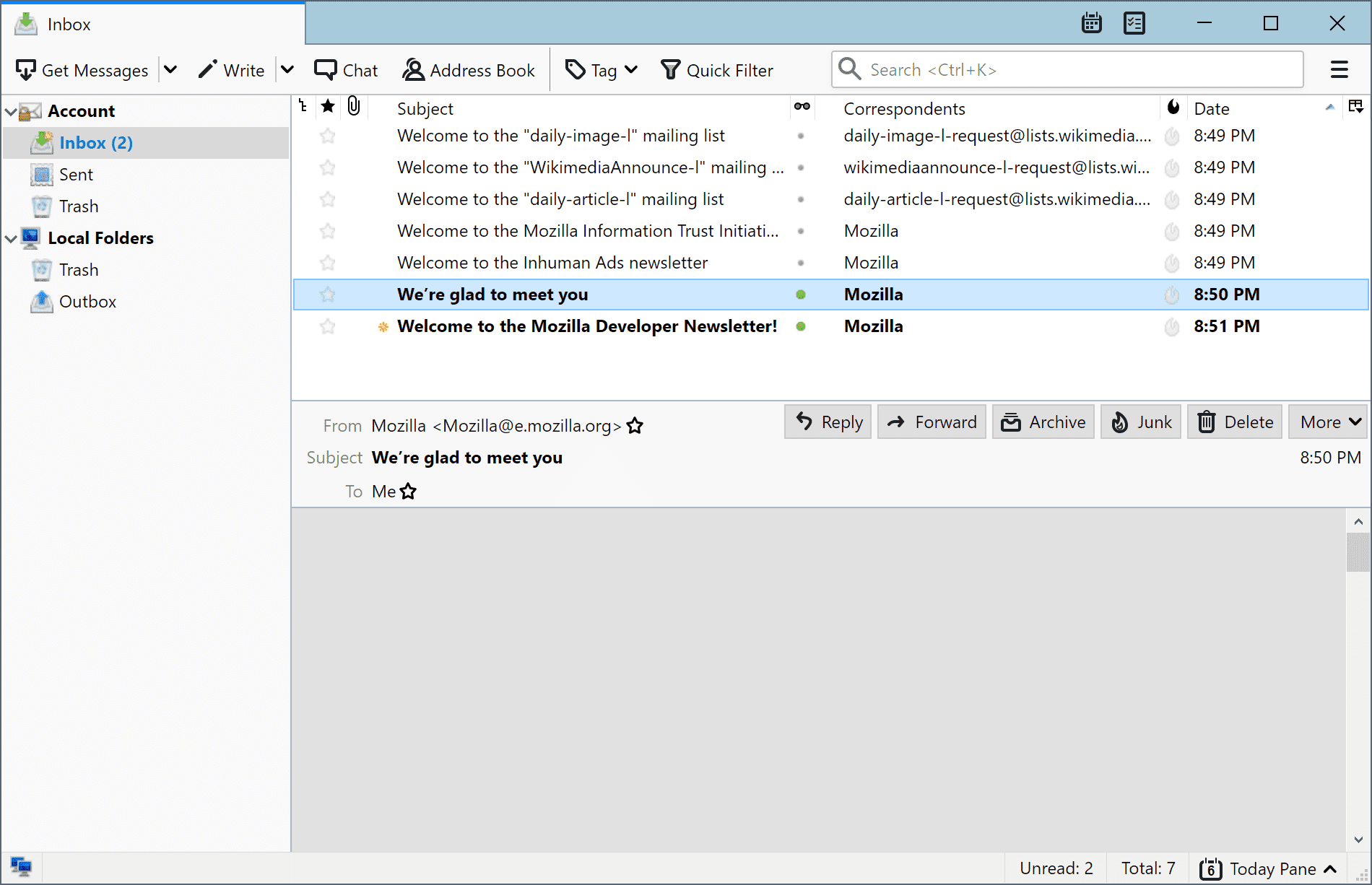- Posted by:
- Posted on:
- Category: NetworkNetwork
- Version: 115.3.0
- System: Windows
- Developer: Mozilla Foundation
- Price:
USD 0 - Views: 598
Download Mozilla Thunderbird 115 free – A full-featured email program with integrated spam control, email filters, address book, newsgroups, etc.
Mozilla Thunderbird Overview
Thunderbird is an email program that has many features, including built-in spam control, email filters, address book, newsgroups, and more. The program has a clean and easy-to-use interface that can also be customized according to your preferences. In addition, Thunderbird also has a wide array of security features such as support for S/MIME, digital signing, message encryption, and support for certificates and security devices.
Before you can use all these features, you need to check and configure your IMAP, SMTP, and SSL/TLS settings first. Once you’re done with this step, you just need to provide your name, email address, and password. Next, the email account setup wizard will automatically check the database and search for the necessary email settings for you.
Thunderbird has adopted a new aesthetic and feel similar to Mozilla Firefox in a bid to provide users with a similar experience across multiple devices and platforms, both desktop and mobile. With the tabbed email feature, you can open multiple emails simultaneously for easy reference. By simply double-clicking or pressing the Enter key on any email message, you can open it in a new tab.
When it comes to filtering emails, Thunderbird provides a quick filter tool that allows you to filter faster than usual. Once you enter a keyword in the Quick Filter search box, the results will appear immediately. In addition, you can also filter emails based on criteria such as new messages, labels, or people in your address list. Furthermore, you can “Pin” or save these filters for use in different folders.
You can also speed up the process of transferring large documents by uploading them to online storage providers and sharing links instead of sending files as message attachments. This will increase the speed of email delivery and avoid rejected messages if the recipient’s server does not accept large files. Moreover, it can also help save space in the recipient’s sent folder and mailbox.
Other features offered by Thunderbird include compatibility with IMAP/POP, HTML email support, grouping with labels, quick search, return receipt, address completion from LDAP directories, import tools, and more.
Mozilla Thunderbird Features
- Tabbed Email: You can open multiple emails in separate tabs for easy navigation.
- Quick Filter Toolbar: Allows quick filtering of emails based on various criteria.
- Upload and Share Links: Upload large documents to online storage and share links instead of sending large files.
- IMAP/POP Compatibility: Supports IMAP and POP protocols to access emails from various servers.
- HTML Email Support: Properly display HTML-formatted emails.
- Grouping with Labels: Categorize emails with labels for better organization.
- Quick Search: Provides fast and accurate search features.
- Return Receipt: Monitor the receipt status of your sent emails.
- LDAP Address Resolution: Easily search for email addresses from LDAP directories.
- Import Tool: Allows you to import data from other email applications.
- Interface Customization: You can change the look and feel of Thunderbird as per your preference.
- Security: Thunderbird provides security features such as S/MIME support, digital signing, and message encryption.
- Cataloging Capabilities: Helps organize and manage your email collection.
- Multiplatform: Available for various operating systems and devices.
- Newsgroups: Allows you to access and participate in newsgroups.
- Address Book: Provides address book management for your contacts.
- Certificate Support: Supports security certificates for secure email.
- Security Tools: Additional security features to protect your email.
- MIME Support: Process messages correctly using the MIME standard.
- Import and Export Capabilities: Makes it easy to transfer email data to and from Thunderbird.
- Easy Usage: User-friendly interface for a comfortable email experience.
System Requirements and Technical Details
- Supported OS: Windows 11, Windows 10, Windows 8.1, Windows 7
- RAM (Memory): 2 GB RAM (4 GB recommended)
- Free Hard Disk Space: 200 MB or more
Discover more from All Programs
Subscribe to get the latest posts sent to your email.