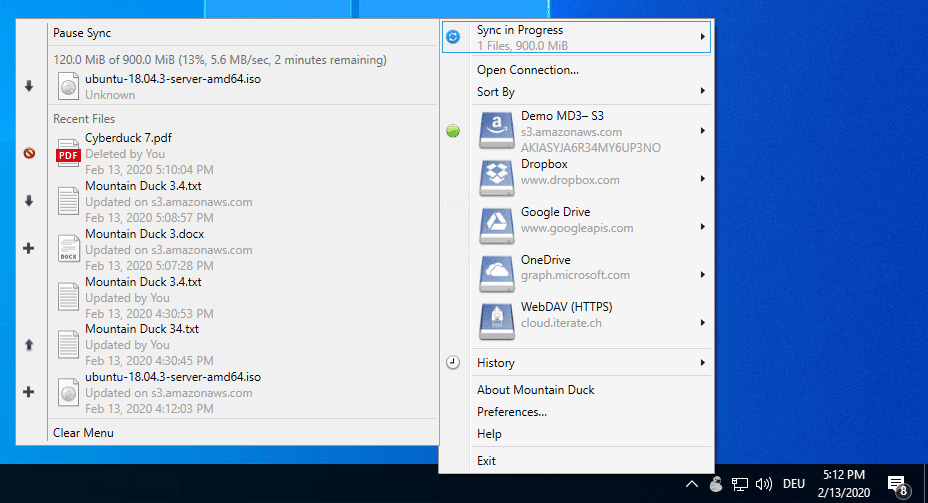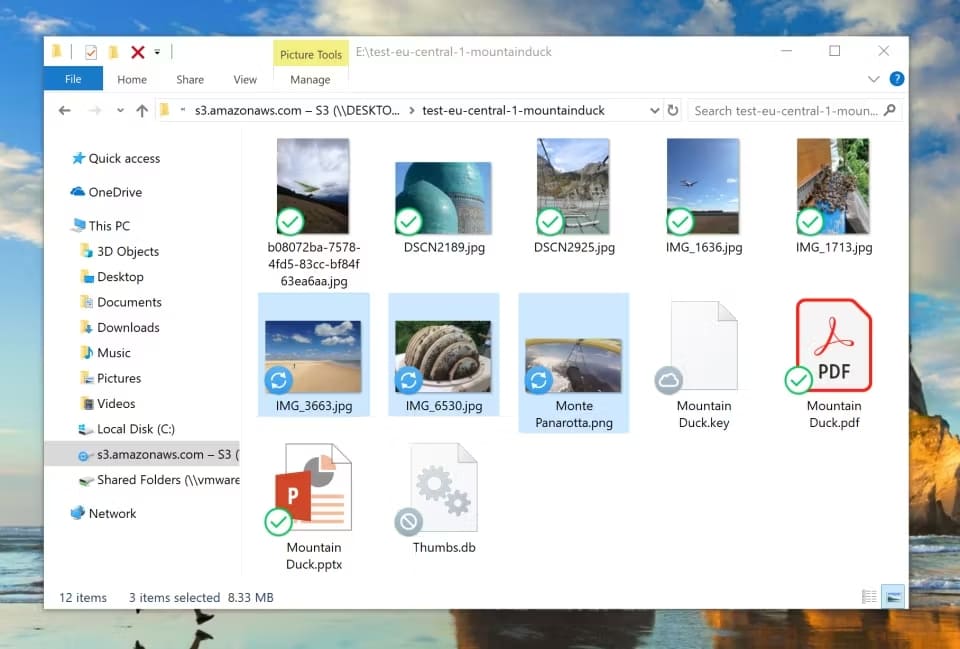- Posted by:
- Posted on:
- Category: Tools & UtilitiesTools & Utilities
- Version: 4.15.6.21921
- System: Windows
- Developer: Mountain Duck
- Price:
USD 0 - Views: 539
Download Mountain Duck 4 for free – Software that lets you use server and cloud storage as local disks in File Explorer on Windows.
Mountain Duck Overview
Mountain Duck is an application that allows you to access and manage various servers and cloud services directly from your computer. This makes the process of connecting to various platforms very easy. Not only that, Mountain Duck also provides support for protocols such as FTP, SFTP, WebDAV, Amazon S3, Backblaze B2, Google Cloud Storage, Microsoft Azure and OneDrive. With so many integration options, you can freely transfer files between your local computer and cloud storage without any hassle.
One of the standout features of Mountain Duck is its ability to make cloud resources part of your local file system. This means that you can access the files in the cloud storage as if they were regular folders on your computer. With all the ease of access and data management offered by Mountain Duck, it’s no wonder that it’s a top choice for users who frequently work with various online storage platforms.
Mountain Duck Features
- Connection Security: Support for FTP over a secure SSL/TLS connection ensures secure and encrypted data transmission.
- Strong Cryptography: The implementation includes strong cryptographic support, including the use of public keys and two-factor authentication, which increases the security and reliability of file transfers.
- Integration with OpenSSH: Users can leverage settings from existing OpenSSH configurations to improve interoperability and compatibility.
- Interoperability with Cloud Services: Support for ownCloud, box.com, Sharepoint, BigCommerce, and other WebDAV servers allows users to connect with various cloud storage services easily.
- Reciprocal SSL Authentication: This implementation supports two-way authentication using client certificates, increasing security in the exchange of information between the client and server.
- Connection to Cloud Storage: Users can easily connect to cloud storage providers such as Rackspace Cloudfiles, OpenStack Swift, Amazon S3, and Google Cloud Storage, even for large file uploads.
- Access to Microsoft Azure Cloud Storage: Users can access Microsoft Azure Cloud storage directly from their desktop, facilitating efficient collaboration and file management.
- Cloud Storage Installation on Desktop: Users can install low-cost cloud storage directly on their desktop, simplifying access and management of files locally.
- Access Google Drive Without Synchronization: Users can access Google Drive without the need to synchronize documents to a local disk, with the ability to open Google Docs documents directly in a web browser via the URL referenced by the files mounted on the volume.
System Requirements and Technical Details
- Supported OS: Windows 11, Windows 10, Windows 8.1, Windows 7
- RAM (Memory): 2 GB RAM (4 GB recommended)
- Free Hard Disk Space: 200 MB or more
Discover more from All Programs
Subscribe to get the latest posts sent to your email.