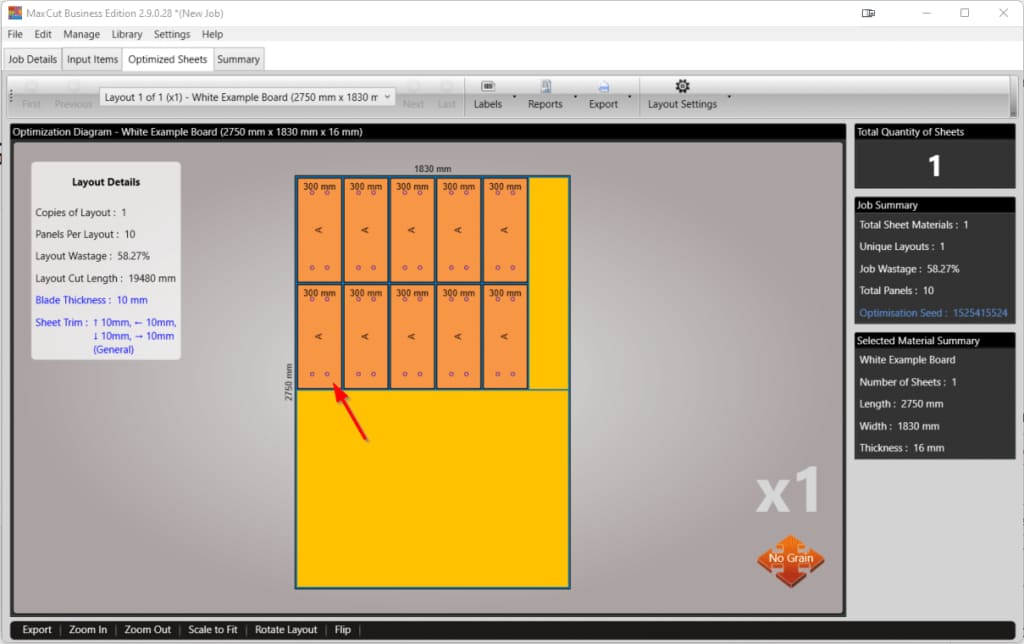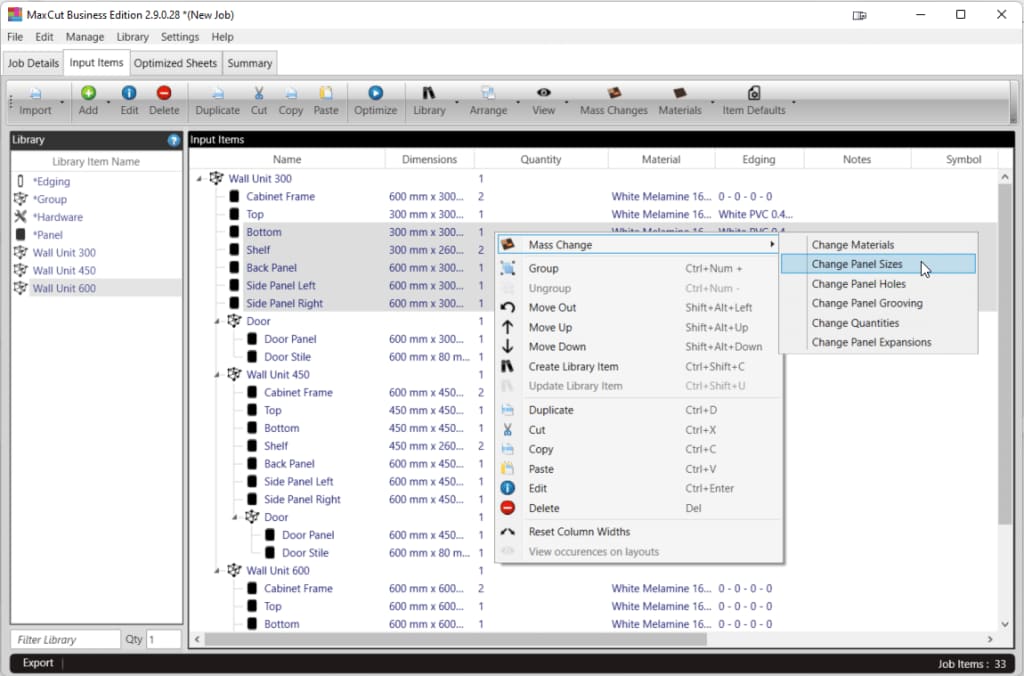- Posted by:
- Posted on:
- Category: Engineering & SimulationEngineering & Simulation
- Version: 2.9.1.6
- System: Windows
- Developer: MaxCut
- Price:
USD 0 - Views: 762
Download MaxCut Business Edition 2 for free – Software for creating accurate cutting diagrams and estimating costs for the wood, cabinet and metal industries.
MaxCut Business Edition Overview
MaxCut Business Edition is a cutting optimization software specially designed for woodworking and cabinetmaking professionals. It works very simply You just need to enter the size and material, and MaxCut will do the rest! and generate optimized cutting diagrams, as well as generate cost estimates, purchase orders, and labels – with just one click.
If you are a carpentry or cabinetmaking professional who often works on large, complex projects, then MaxCut Business Edition can be recommended to you to make your job easier. The additional features it offers can save you time and money in the long run.
MaxCut Business Edition Features
- More advanced cutting optimization: MaxCut Business Edition uses highly advanced optimization algorithms, this can help you save more material by finding more efficient ways to cut your panels.
- Professional reporting: You can create professional reports that include cut lists, cutting diagrams, and cost estimates. This can help you communicate with clients and track your projects more easily.
- Special calculation features: MaxCut Business Edition includes special calculation features for things like tension-free cuts, custom blade thicknesses, and hole and groove details on panels. This can help you create more accurate and professional cuts.
- Item library: You can save common items that you use in your projects to a library. This can save you time by not having to enter the same information over and over again.
- Bulk changes: You can easily change the material, size, and properties of a cabinet group all at once. This can save you time when working on large projects.
Technical Details and System Requirements
- Supported OS: Windows 11, Windows 10, Windows 8.1, Windows 7
- RAM (Memory): 2 GB RAM (4 GB recommended)
- Free Hard Disk Space: 200 MB or more
Discover more from All Programs
Subscribe to get the latest posts sent to your email.