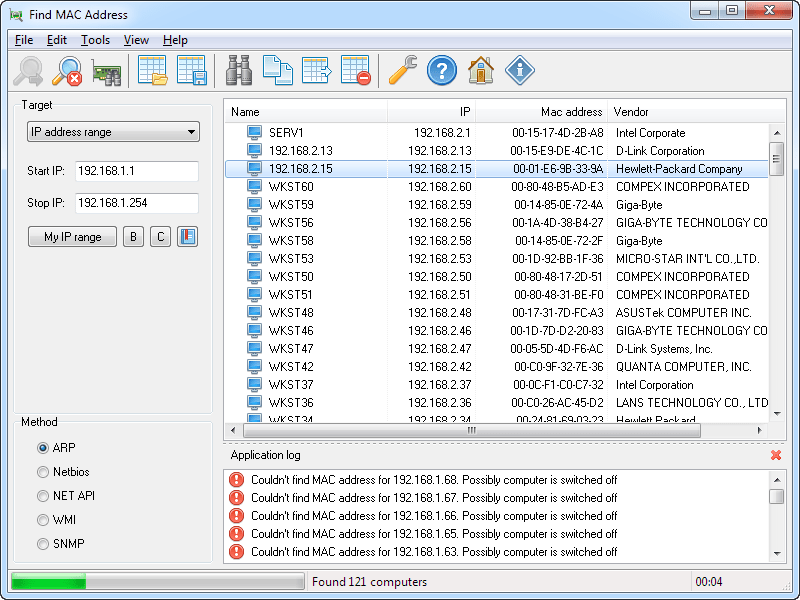- Posted by:
- Posted on:
- Category: NetworkNetwork
- Version: 24.03
- System: Windows
- Developer: LizardSystems
- Price:
USD 0 - Views: 540
Download LizardSystems Find MAC Address 24 for free – Software designed to find the MAC (Media Access Control) addresses of devices connected to your network.
LizardSystems Find MAC Address Overview
LizardSystems Find MAC Address is an intuitive and efficient software solution to help you find the MAC address of devices connected to your network. The MAC address is a unique identification assigned to each device connected to your computer network. Using this software, you can easily track and manage devices connected to your network, such as computers, laptops, printers, or other network devices.
LizardSystems Find MAC Address Features
- Get the MAC address of a local computer.
- Get the MAC address of a remote computer based on its name or IP address.
- Get the MAC address of all computers on the network.
- Get the MAC addresses of all computers in the specified IP address range.
- Get the MAC addresses of all computers from the specified list of computers.
- Provide five methods to find MAC addresses (ARP, NetBIOS, NetAPI, WMI, SNMP).
- Detect the manufacturer of the network card based on its MAC address.
- Detect the network card name (only when using WMI or SNMP).
- Display search scan results.
- Ability to save scan results and load them from files in XML format.
- Export network scan results to text files or Web documents.
Technical Details and System Requirements
- Supported OS: Windows 11, Windows 10, Windows 8.1, Windows 7
- RAM (Memory): 2 GB RAM (4 GB recommended)
- Free Hard Disk Space: 200 MB or more
Discover more from All Programs
Subscribe to get the latest posts sent to your email.