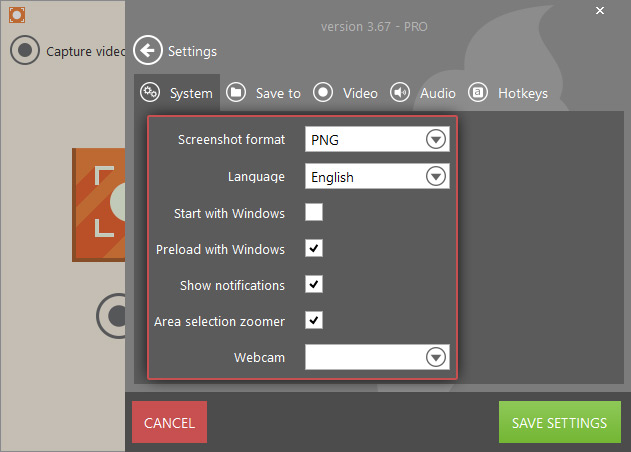- Posted by:
- Posted on:
- Category: MultimediaMultimedia
- Version: 7.43
- System: Windows
- Developer: IceCream Apps
- Price:
USD 0 - Views: 881
IceCream Screen Recorder is software that can take screenshots on your PC/computer and also record your desktop screen activity with just a few clicks. This is very suitable for those of you who want to make video tutorials for presentations to create gameplay, it has an interface that is easy to understand and the video quality is very clean and clear.
Fitur IceCream Screen Recorder
- Select an area to create a video screenshot or right on your computer screen with one click.
- Draw, trace, show arrows or print text on future screenshots or videos directly while shooting.
- Quick access to all recorded videos of the screen or screenshots.
- Adjust microphone volume and system sound.
- Save screenshots to the clipboard to send via Skype or email.
- You decide: whether to remove the mouse, turn off the screensaver there, whether to hide the icons on the desktop, etc.
- One click to send screenshot Icecream Apps server to receive and send short links to friends or partners.
- Use hotkeys to control the video recording process with the screen and create screenshots.
Technical Details and System Requirements
- Supported OS: Windows 11, Windows 10, Windows 8.1, Windows 7
- RAM (Memory): 2GB RAM (4GB recommended)
- Free Hard Disk Space: 200MB or more
Discover more from All Programs
Subscribe to get the latest posts sent to your email.