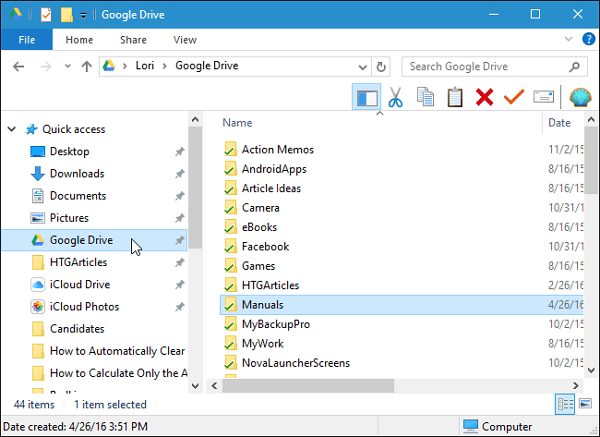- Posted by:
- Posted on:
- Category: Tools & UtilitiesTools & Utilities
- Version: 81.0.5
- System: Windows
- Developer: Google
- Price:
USD 0 - Views: 461
Free Download Google Drive offline installer for Windows. It’s the best way to safely store your files in a secure data center.
Google Drive Overview
Google Drive is a cloud storage service offered by Google, which allows you to store, access, and share files online. With Google Drive, you can securely store your files and access them from anywhere via an internet connection. The platform provides an efficient solution to overcome physical storage limitations and allows you to have quick and easy access to your files.
One of the key features of Google Drive is its amazing collaboration capabilities. You can invite others to view or edit files uploaded to Google Drive. This allows for better team collaboration in joint projects, where team members can work on the same file simultaneously. These collaboration features include comments, real-time updates, and access to customizable permission settings, making for easy sharing and efficient teamwork.
Key Features of Google Drive
- Create, analyze, and build projects with a variety of Google apps.
- Open and edit Microsoft Office documents, spreadsheets and presentations on your phone or tablet.
- Quickly create, access and organize notes, lists and photos with Google Keep.
- Easily create surveys or team lists with simple online forms.
- View survey results neatly organized in spreadsheets.
- Add color to your documents, presentations and websites.
- Easily create attractive graphs and charts.
- Develop scripts to enhance the experience using favorite apps like Docs, Sheets, Forms, Drive, Calendar, and Gmail.
- Combine your data with others from the internet.
- Store thousands of photos, hours of audio and video, and presentations securely in Google Drive.
- No need to worry about hardware damage or loss.
Technical Details and System Requirements
- Supported OS: Windows 11, Windows 10, Windows 8.1, Windows 7
- RAM (Memory): 2GB RAM (4GB recommended)
- Free Hard Disk Space: 400MB or more
Discover more from All Programs
Subscribe to get the latest posts sent to your email.