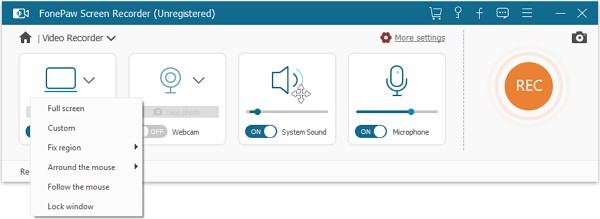- Posted by:
- Posted on:
- Category: MultimediaMultimedia
- Version: 7.3
- System: Windows
- Developer: FonePaw
- Price:
USD 0 - Views: 670
FonePaw Screen Recorder is a professional desktop screen recording software usually widely used to create video tutorials, gameplay, presentation videos and many more. By using this software you can record your PC or laptop screen activity to video format very easily similar to oCam Screen Recordersoftware .
Features of FonePaw Screen Recorder
- Specialized Windows Software: FonePaw Screen Recorder is a specialized software for Windows that provides a comprehensive solution for high-quality screen recording on the Windows platform.
- User-Friendly Interface: The software has a user-friendly interface, ensuring accessibility for both beginners and experienced users, thus providing a smooth and enjoyable screen recording experience.
- Versatility in Recording: FonePaw Screen Recorder offers versatility in recording, allowing users to capture the entire screen, a specific area, or a custom window, providing a flexible and customizable recording experience.
- Real-Time Editing Tools: The software comes with real-time editing tools, allowing users to add annotations, highlight key points, or include text during the recording process, enhancing the clarity and educational value of the captured content.
- Audio Recording: FonePaw Screen Recorder excels at audio recording, allowing users to record system sound, microphone input, or a combination of both, providing a comprehensive audio recording solution.
- Scheduled Recording: The scheduled recording feature allows users to automate the screen recording process by setting start and stop times for recording sessions, ideal for capturing webinars, live broadcasts, or scheduled activities without manual intervention.
- Security Measures: The software incorporates security measures to ensure careful handling of sensitive information during the recording process, giving users confidence in maintaining the privacy and confidentiality of their content.
- Regular Updates: FonePaw remains committed to staying up-to-date with the latest developments. Periodic updates ensure compatibility with the latest Windows updates, increasing the lifetime and reliability of FonePaw Screen Recorder.
- High Quality Screen Recording: FonePaw Screen Recorder is designed to provide high-quality screen recording, ensuring clear visuals and crisp audio for professional and skillful results.
- Customizable Recording Options: Users can customize the recording options to capture specific areas or windows, tailor their recording to meet specific requirements and improve the overall quality and relevance of the captured content.
- Educational Value: Real-time editing tools and versatile recording options contribute to the educational value of this software, making it suitable for creating engaging and informative tutorials or presentations.
- Audio and Video Synchronization: With audio recording capabilities, users can achieve synchronization of audio and video elements in their recordings, enhancing the professional quality of the overall content.
- Automated Workflow: The scheduled recording feature simplifies the workflow by automating the screen recording process, making it convenient to capture planned activities without manual intervention.
- Content Privacy: Security measures ensure content privacy, giving users confidence that sensitive information is handled with care during the recording process.
- Compatibility: FonePaw Screen Recorder is designed to be compatible with the latest Windows updates, ensuring that users can utilize the software with the latest features and functionality.
- Professional Results: The combination of high-quality screen recording, real-time editing tools, and audio recording capabilities delivers professional and skillful results in the captured content.
- Optimal Screen Recording Experience: FonePaw Screen Recorder is committed to providing an optimal screen recording experience, incorporating features and functionality that meet the diverse needs of users.
- Reliability: With regular updates and a commitment to keeping up with the latest developments, FonePaw Screen Recorder offers reliability as a dependable solution for Windows users looking for a robust screen recording tool.
- Resilience: Versatility in recording options and commitment to updates demonstrate the software’s resilience to technological developments and evolving user needs.
- Comprehensive Solution: FonePaw Screen Recorder is a comprehensive solution for content creators, educators, and professionals looking for a reliable and versatile screen recording tool on the Windows platform.
Technical Details and System Requirements
- Supported OS: Windows 11, Windows 10, Windows 8.1, Windows 7
- RAM (Memory): 2 GB RAM (4 GB recommended)
- Free Hard Disk Space: 200 MB or more
Video Preview
Discover more from All Programs
Subscribe to get the latest posts sent to your email.