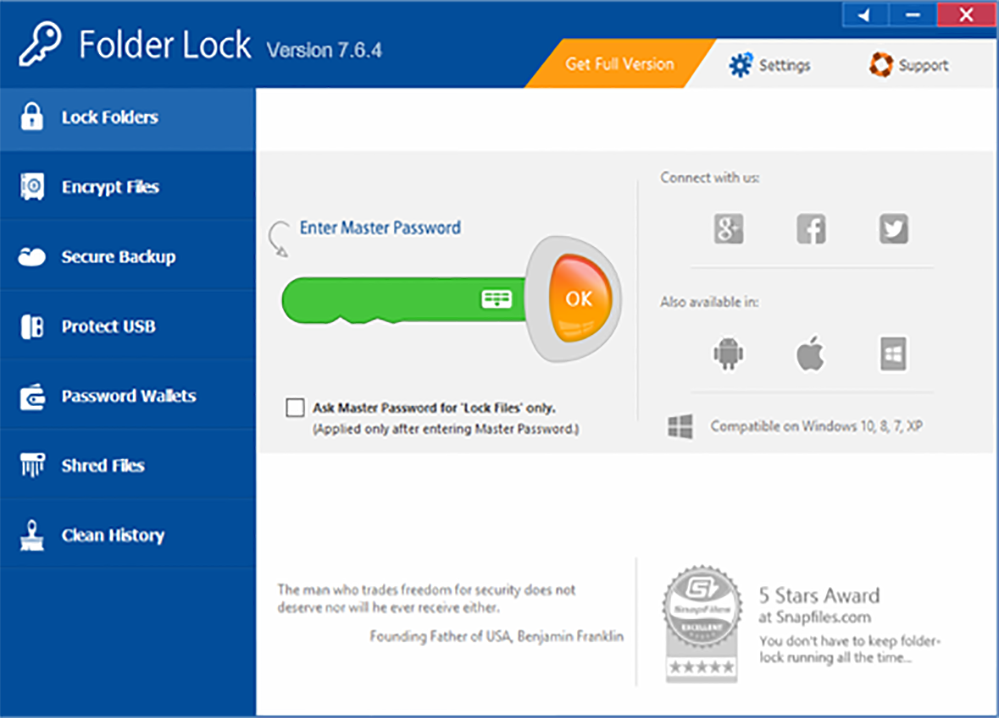- Posted by:
- Posted on:
- Category: SecuritySecurity
- Version: 7.9.0
- System: Windows
- Developer: NewSoftwares.net, Inc.
- Price:
USD 0 - Views: 730
Folder Lock is software that functions to protect your important data stored in folders, if you have files that are very important and do not want to be opened by others then this folder lock software is perfect for you to use. You can protect or protect your folder with a password, not only that but your folder will be encrypted very safely so that it will be very difficult for others to open it except yourself.
Another advantage of this software is that you can also protect your USB port so that no one is given permission to plug in USB without your knowledge. This can provide very sophisticated security for your PC/computer.
Fitur Folder Lock
- Lock Files: This feature allows you to lock certain files or folders using a password. Once locked, the file or folder can only be accessed by people who have the correct password. This provides an extra layer of protection for your sensitive data.
- Encrypt Files: The encryption feature allows you to secure a file or folder by converting its original content into an unreadable format without the correct password. Even if someone is able to access the file, they will not be able to read its contents without proper decryption.
- Secure Backup: This feature allows you to create a secure backup of your important data. These backups are usually encrypted and stored in a safe place, so that if your original data is lost or corrupted, you can still recover the data from the backup.
- Protect USB/CD: This feature allows you to protect files or folders that you store on a USB device or CD. This way, even if the device is lost or stolen, the data on it remains safe and inaccessible without the correct password.
- Make Wallets: This feature is usually used to create a secure digital wallet to store sensitive information such as passwords, credit card numbers, and other financial details. This wallet is password protected, so only you can access it.
- Clean History: The clean history feature helps you delete traces of your activity related to a particular file or folder. This may include search history, access traces, and usage history. By clearing history, you can keep your data private and confidential.
- Shred Files: This feature allows you to permanently destroy files or folders. When you use this feature, the file will be deleted in an unrecoverable manner. This is an extra step to protect sensitive information from possible recovery by unauthorized parties.
Technical Details and System Requirements
- Supported OS: Windows 11, Windows 10, Windows 8.1, Windows 7
- RAM (Memory): 2 GB RAM (4 GB recommended)
- Free Hard Disk Space: 200 MB or more
Discover more from All Programs
Subscribe to get the latest posts sent to your email.