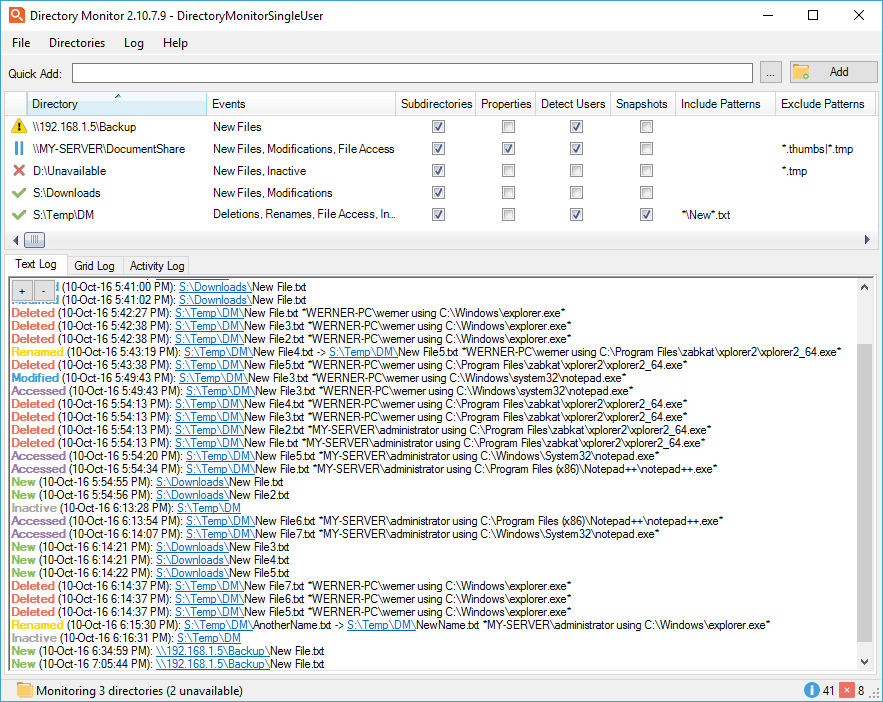- Posted by:
- Posted on:
- Category: Tools & UtilitiesTools & Utilities
- Version: 2.16.0.1
- System: Windows
- Developer: DevEnterprise
- Price:
USD 0 - Views: 555
Download Directory Monitor Pro 2 for free – Software designed to help you monitor and detect changes to local and network directories in real-time.
Directory Monitor Pro Overview
Directory Monitor Pro is software designed to monitor and track changes that occur to a directory on a computer. With its user-friendly interface and advanced functionality, it provides real-time monitoring of the creation, modification, deletion, renaming of files, and other activities within a specified directory. This tool is especially useful for businesses and IT professionals who need to closely monitor important folders, ensure the security of critical data, and system integrity. The program also allows customizable notifications and alerts to be sent via email or SMS, allowing users to respond immediately to any unauthorized or suspicious activity.
One of the standout features of Directory Monitor Pro is its ability to automatically perform actions based on changes detected in the monitored directories. Users can set rules and actions such as automatically copying, moving, deleting, or running files when certain events occur. This not only saves time and effort, but also increases user efficiency and productivity. With its comprehensive monitoring capabilities and automation options, Directory Monitor Pro is an effective solution for maintaining the integrity of critical directories and ensuring the security of sensitive data.
Directory Monitor Pro Features
- Monitor directories for changes, modifications, deletions and new files in real-time.
- Monitor local directories or network shares (including hidden shares).
- Run as a Windows service.
- Optionally, run the application when an event occurs.
- Log users on the network who make changes.
- Include/exclude filtering on monitored files.
- Quickly notify if a directory is available and being monitored.
- Balloon notifications whenever an event is launched.
- Automatic updates, import/export, and more.
Technical Details and System Requirements
- Supported OS: Windows 11, Windows 10, Windows 8.1, Windows 7
- RAM (Memory): 2 GB RAM (4 GB recommended)
- Free Hard Disk Space: 200 MB or more
Discover more from All Programs
Subscribe to get the latest posts sent to your email.