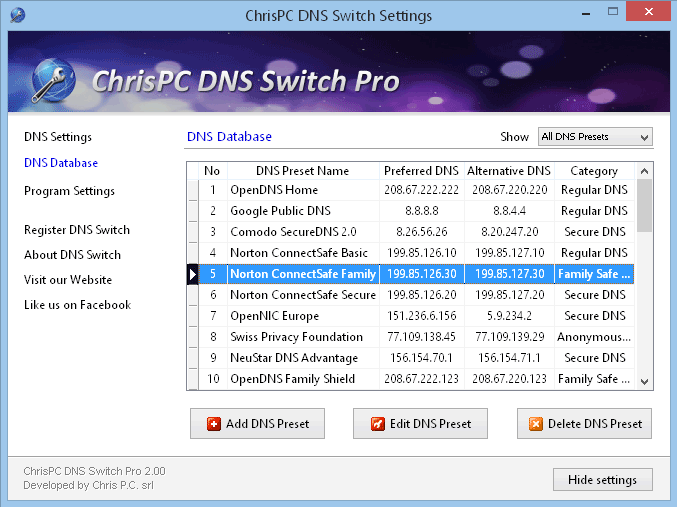- Posted by:
- Posted on:
- Category: Tools & UtilitiesTools & Utilities
- Version: 4.30
- System: Windows
- Developer: Chris P.C
- Price:
USD 0 - Views: 405
ChrisPC DNS Switch is a software that can allow you to easily change your DNS according to what you want, with just one click, the DNS on your PC will change. This application is often used to open restricted sites or protected sites by changing DNS.
In addition, with this program you can also switch to a secure DNS server to avoid dangerous sites such as sites that carry viruses, adult content, drugs, and others. You can download and try it yourself.
ChrisPC DNS Switch Pro Features
- Change your computer DNS with just 1 click.
- Set your favorite DNS or select one from the software’s DNS Database.
- The DNS Database contains presets grouped by type: Regular DNS, Secure DNS, Family Safe DNS, Anonymous DNS and Custom DNS.
- Protect your online experience by using a Secure DNS server that filters out websites that are potential threats to your PC (avoiding viruses, malware, trojans etc.)
- Block adult websites or those that encourage violence, drugs and/or indecent behavior by selecting a Family Safe DNS.
- Improve your privacy while you surf the internet by using an Anonymous DNS.
- Gain access to websites that are blocked or restricted in your country/area using a Regular or Anonymous DNS.
- Saves your initial DNS settings so you can safely restore them back at any time.
- Easy add and edit your own DNS addresses in the Custom DNS preset list.
- Fast Switch your DNS from systray popup menu.
- Multi language interface: English, Romanian.
- Launch software on Windows boot.
- Minimize ChrisPC DNS Switch to systray.
Discover more from All Programs
Subscribe to get the latest posts sent to your email.