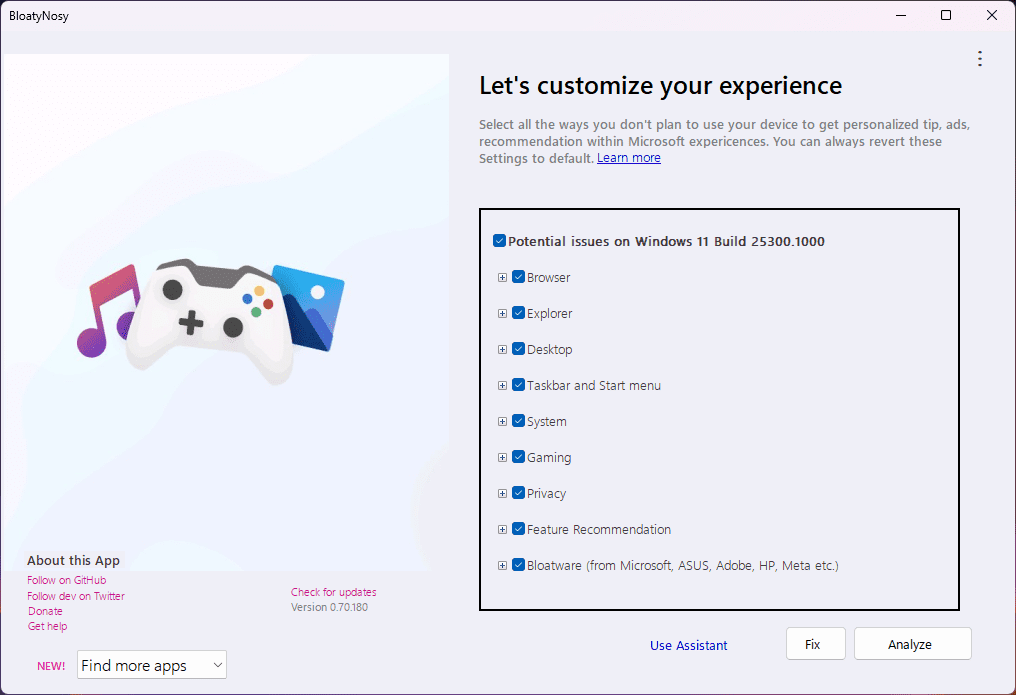- Posted by:
- Posted on:
- Category: Tools & UtilitiesTools & Utilities
- Version: 2.1.82
- System: Windows 11
- Developer: Built Bybel
- Price:
USD 0 - Views: 558
Download BloatynosyAI 2 for free – A debugger for Windows 11 that can help clean up your machine and disable redundant OS features.
BloatyNosy Overview
Windows 11 offers a wide array of settings and configuration options, however, most users may struggle to find, create, and know which settings should be enabled or disabled. BloatyNosy is here to simplify this process by combining all the settings that matter in one app, allowing users to easily disable and remove unnecessary features with just one click.
With additional modules that will continue to grow over time, BloatyNosy offers similar functionality to ThisIsWin11. In addition, the app can also serve as a universal app debugger, providing additional flexibility in managing and optimizing your Windows 11 user experience.
BloatyNosy Features
- Calling Windows 11 Settings/Assistant via the link in the bottom right corner to customize the system step by step and debug.
- Bypassing the assistant and utilizing the app module on the main page to perform a thorough analysis, check, and fix unneeded components that could be breaking Windows 11.
- Utilizing the BloatFinder app to remove pre-installed apps automatically or manually.
- Using the WinModder app to apply PowerShell-based code snippets and community scripts.
- Benefit from InstaPackage app installation package integration, allowing the installation of multiple essential apps in one click and in bulk.
Technical Details and System Requirements
- Supported OS: Windows 11
- RAM (Memory): 2 GB RAM (4 GB recommended)
- Free Hard Disk Space: 200 MB or more
Discover more from All Programs
Subscribe to get the latest posts sent to your email.