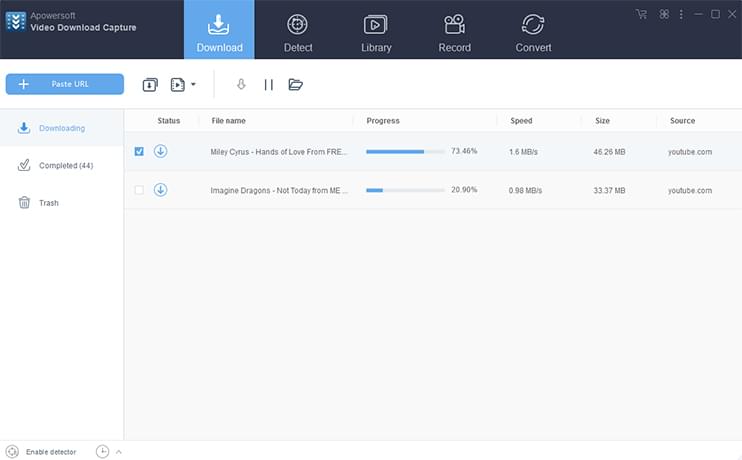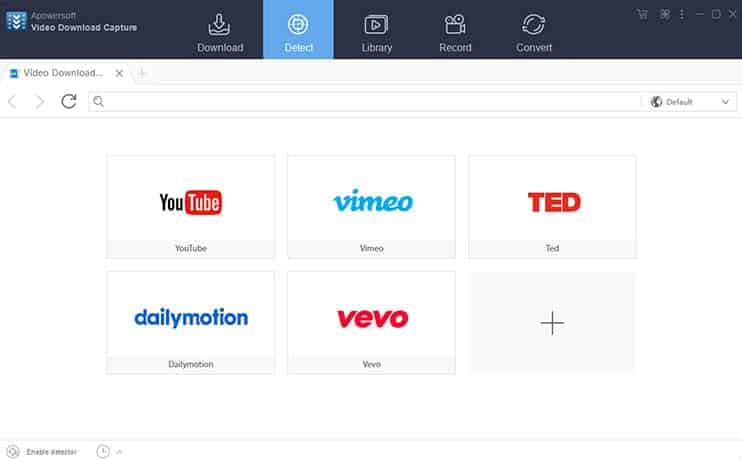- Posted by:
- Posted on:
- Category: Download ManagersDownload Managers
- Version: 6.4.17.2
- System: Windows
- Developer: Apowersoft
- Price:
USD 0 - Views: 642
Free download Apowersoft Video Download Capture full version offline installer for Windows, it is an application with complete and advanced tools for online streaming and downloading videos from YouTube, Dailymotion, Vimeo, Yahoo and Hulu as well as from many other video websites.
Overview of Apowersoft Video Download Capture
Apowersoft Video Download Capture is a computer program designed to help you download videos from various websites such as YouTube, Vimeo, Dailymotion, and so on. The program offers various features that make it easy for you to download videos in high quality and in various formats.
With Apowersoft Video Download Capture, you can easily download videos in 4K quality, even if they are copyright protected. The program also supports batch downloading, so you can download multiple videos at once quickly and easily. Moreover, the program also provides the option to download videos with subtitles or without subtitles.
In addition to the video download feature, Apowersoft Video Download Capture also provides a screen recording feature that can be used to record video and audio from the computer screen. You can choose to record the entire screen or just a specific part of the screen, as well as select the desired video format. The program also supports hotkey settings, so you can easily start and stop screen recording.
Features of Apowersoft Video Download Capture
Here are some other features of Apowersoft Video Download Capture:
- Supports video download with multiple formats – Apowersoft Video Download Capture supports video download with multiple formats such as MP4, AVI, MKV, FLV, and others. This makes it easy for users to download videos in the desired format.
- Supports downloading videos with up to 4K resolution – The program can download videos with up to 4K quality. This allows users to download videos in the best quality and maintain the quality of those videos as they are downloaded.
- Supports downloading videos with subtitles – The program supports downloading videos with subtitles. Users can choose to download videos with or without subtitles according to their needs.
- Support batch video download – This feature can allow users to download multiple videos at once quickly and easily.
- Supportsvideo conversion feature – The program comes with a video conversion feature that allows users to change the format of the downloaded video to another desired format.
- Supports screen recording feature with hotkey settings – Apowersoft Video Download Capture also provides a screen recording feature that can be used to record video and audio from the computer screen. Users can easily start and stop screen recording using the available hotkey settings.
- Supports downloading videos from various websites – Users can perform video downloads from various websites such as YouTube, Vimeo, Dailymotion, and others. This allows users to download videos from various sources with ease.
Discover more from All Programs
Subscribe to get the latest posts sent to your email.