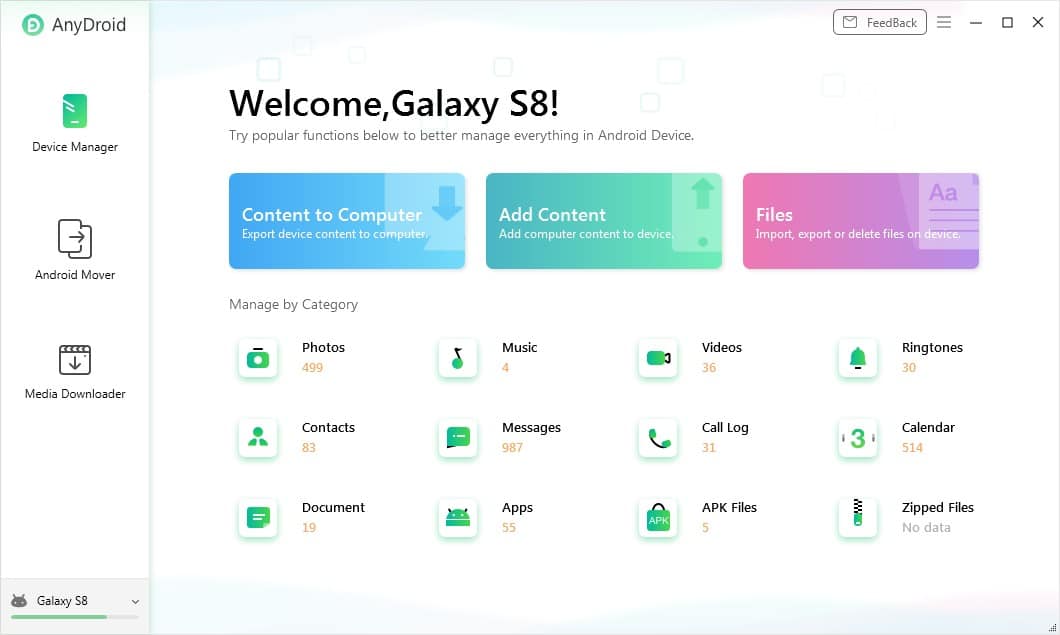- Posted by:
- Posted on:
- Category: Mobile Phone UtilitiesMobile Phone Utilities
- Version: 7.5.0.20230626
- System: Windows
- Developer: iMobie
- Price:
USD 0 - Views: 686
Free Download iMobie AnyDroid full version standalone offline installer for Windows. It is a one-stop solution to fully manage your Android phone.
AnyDroid Overview
AnyDroid is a software specifically designed to manage and transfer data between Android devices and computers. With AnyDroid, users can easily move various types of data, such as contacts, text messages, photos, videos, music and apps, between their Android devices and computers. In addition, AnyDroid also provides comprehensive features for managing and organizing data on Android devices, so users can easily manage files, delete unnecessary data, or back up their important data.
AnyDroid offers an intuitive and easy-to-use user experience. The clean and simple interface makes it easy to understand for even novice users. Users can quickly navigate through AnyDroid’s various features and functions, making the process of transferring and managing data quick and efficient. AnyDroid also supports many different Android devices, so users do not have to worry about compatibility with their devices.
In addition, AnyDroid also provides a variety of useful additional features. Users can perform quick and easy data searches, backup their important data to a computer to prevent data loss, import and export data between Android devices and computers, and selectively move data with ease. With all the features and advantages offered, AnyDroid is a reliable and effective solution for managing and transferring Android device data.
AnyDroid Features
- Data Transfer: AnyDroid allows users to transfer various types of data between Android devices and computers, including contacts, text messages, photos, videos, music and apps. The data transfer process is fast and secure.
- Data Management: Users can easily manage and organize the data on their Android devices with AnyDroid. They can delete unnecessary files, edit contacts, manage apps, create folders and more.
- Backup and Restore: AnyDroid provides powerful backup and recovery features. Users can backup their important data to a computer to prevent unwanted data loss. They can also restore data from the backup easily if needed.
- File Management: AnyDroid has complete file management features. Users can browse files and folders on their Android device, delete unnecessary files, edit file names, move files between folders and more.
- Quick Search: AnyDroid allows users to perform fast and accurate searches on their Android devices. With this search feature, users can easily find the files or data they are looking for.
- Message and Contact Recovery: AnyDroid can help users recover lost or deleted text messages and contacts from their Android devices. This feature is especially useful if users experience accidental data loss.
- Device Clone: AnyDroid allows users to create a complete copy of their Android device. This feature is useful if users want to switch to a new device or recover a lost or damaged device.
- Media Player: AnyDroid comes with a built-in media player that allows users to play music and videos directly from their Android device. Users can enjoy their favorite entertainment without the need to move files to another device.
- Data Synchronization: AnyDroid supports data synchronization between Android devices and computers. Users can synchronize contacts, calendars, notes and other data between their devices to keep all information up to date.
- Full Screen Device Display: AnyDroid allows users to display their Android device on the full computer screen. This feature is useful for presentations, larger displays, and operating Android devices with a computer keyboard and mouse.
Technical Details and System Requirements
- Supported OS: Windows 11, Windows 10, Windows 8.1, Windows 7
- RAM (Memory): 2GB RAM (4GB recommended)
- Free Hard Disk Space: 200MB or more
Discover more from All Programs
Subscribe to get the latest posts sent to your email.