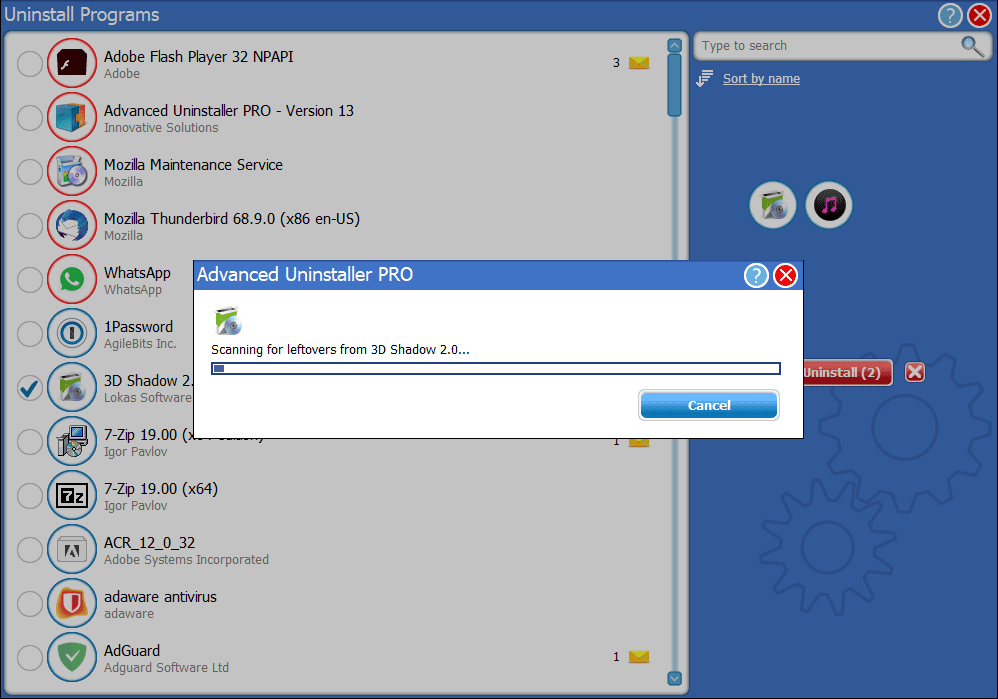- Posted by:
- Posted on:
- Category: Tools & UtilitiesTools & Utilities
- Version: 13.25.0.68
- System: Windows
- Developer: Innovative Solutions
- Price:
USD 0 - Views: 570
Advanced Uninstaller PRO is the most useful and easy-to-use program, this program can help you quickly install and remove “Add / Remove Programs” from all directories, files, shortcuts, and registry entries. In addition, this program has quite complete features for boot startup configuration, Services Manager, cleaning junk temp files on windows, Browser temp files, registry backup and restore files and many more functions of this software, see some of the advanced features of this program.
Advanced Uninstaller PRO Features
- Easily uninstall applications and programs. The program starts much faster than the Control Panel Add/Remove applet, and has a handy quick search function.
- Uninstall, disable and enable Control Panel icons.
- Disable or remove programs that run on startup.
- Remove items left behind in the Add/Remove section after uninstalling programs.
- Manage fonts installed on your computer.
- Hide, show or sort your Start menu shortcuts. Automatically find and remove non-working shortcuts on the desktop and Start menu.
- Uninstall Internet Explorer toolbars, plug-ins and BHOs (Browser Helper Objects).
- Find and delete junk and temporary files.
- Clear the file list of recently opened programs such as Microsoft Office, Windows Media Player, ICQ, MSN, WinZip, RealPlayer, Kazaa, Morpheus, WinAmp, etc.
- Delete traces of Internet history (information about the pages you visit, addresses you type, cookies, etc.).
Discover more from All Programs
Subscribe to get the latest posts sent to your email.