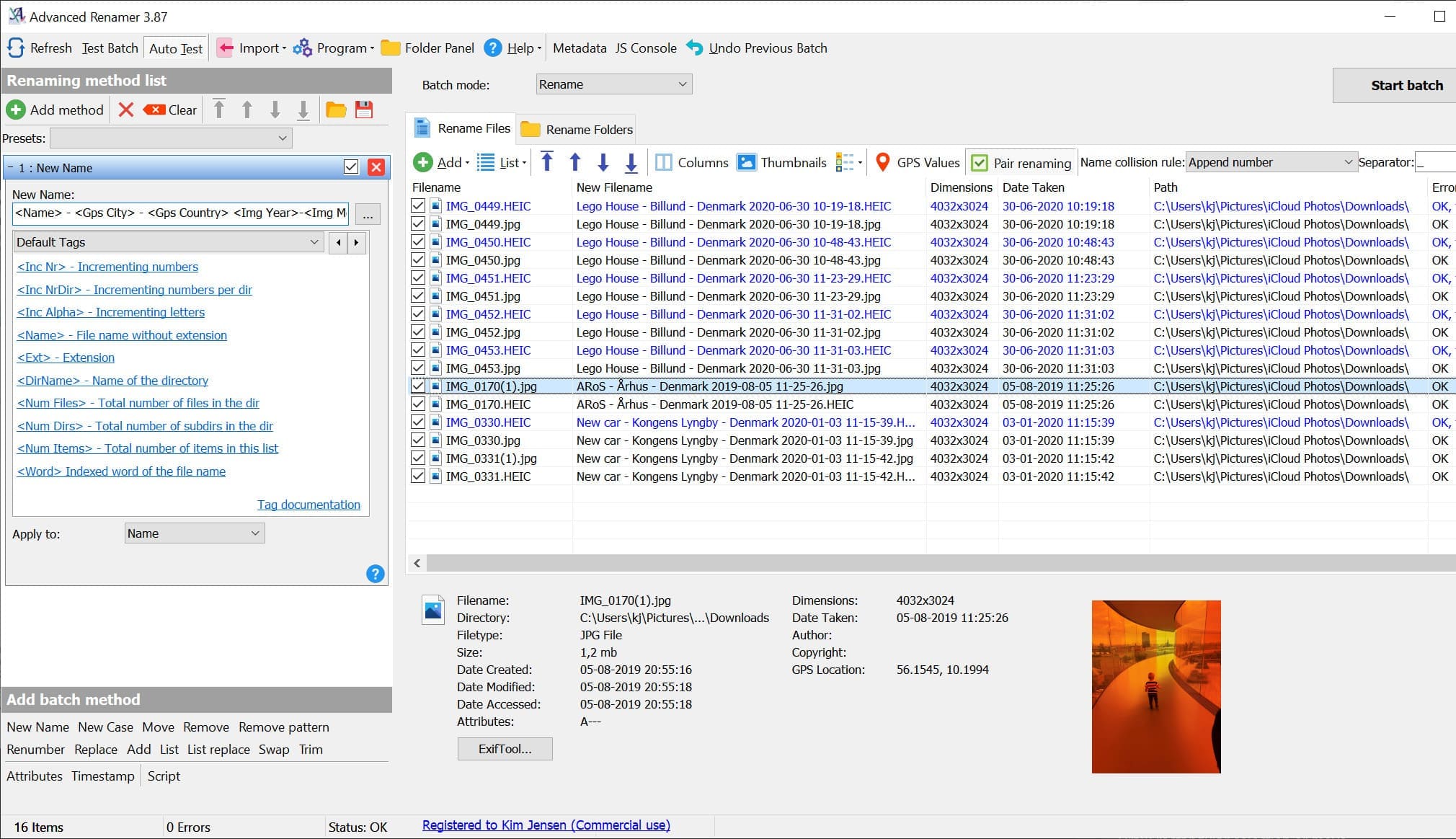- Posted by:
- Posted on:
- Category: Tools & UtilitiesTools & Utilities
- Version: 3.95.2
- System: Windows
- Developer: Advanced Renamer
- Price:
USD 0 - Views: 626
Download Advanced Renamer 3 – A program to rename a large number of files and folders simultaneously. By configuring the renaming method.
Overview of Advanced Renamer Commercial
Advanced Renamer is an application that allows users to rename a large number of files and folders simultaneously. By configuring the renaming method, users can manage file names with various variations. Batch job setup can be done easily using various methods on a large number of files. There are 14 different modes that allow users to simultaneously change file names, attributes, and timestamps. Additionally, the program provides the option for users to copy or move files to a new location based on the information contained in the file.
The beauty of this program lies in its ability to rename files by various methods, such as removing or replacing characters, changing the font format from uppercase to lowercase, and even giving new names based on database information about specific components. Before applying all actions, users have the facility to check the accuracy of each inputted step, and the entire process can be monitored in detail in batch mode.
Advanced Renamer Commercial Features
- With Advanced Renamer you can create new file names by adding, deleting, replacing, changing case, or setting the file a completely new name, based on known information about the file.
- Before performing manipulations on the file, you can verify that the output is correct and if you perform a renaming and regret it, you can cancel the batch completion.
- Image files
- This is a great utility for organizing digital images for both professionals and beginners. The thumbnail mode lets you display thumbnails directly in the file list allowing you maximum control over the renaming process. With this program you can rename all your photos in an instant.
- GPS data
- If your image files contain GPS data, you can add the name of the city and country where the photo was taken. The coordinates are used to search for city, country and state names from a database of over 100,000 cities worldwide.
- With Advanced Renamer you can rename a file to its favorite music to a more appropriate name using the integrated ID3 function.
- With video tags you can add various information about the video content, and audio to its name.
Technical Details and System Requirements
- Supported OS: Windows 11, Windows 10, Windows 8.1, Windows 7
- RAM (Memory): 2 GB RAM (4 GB recommended)
- Free Hard Disk Space: 200 MB or more
Discover more from All Programs
Subscribe to get the latest posts sent to your email.