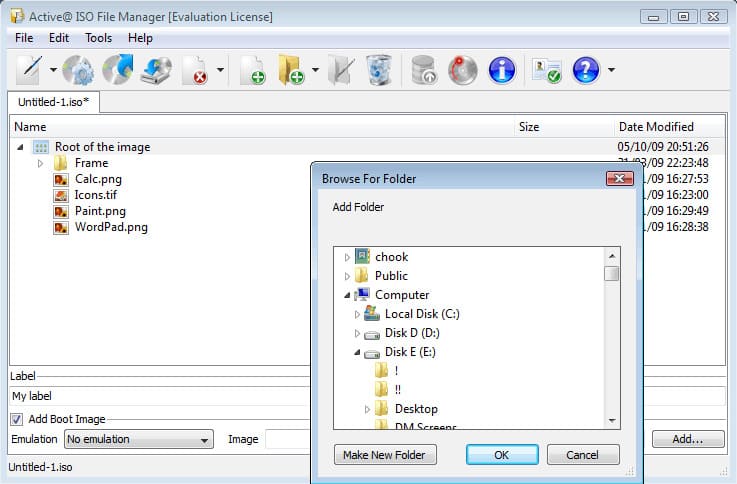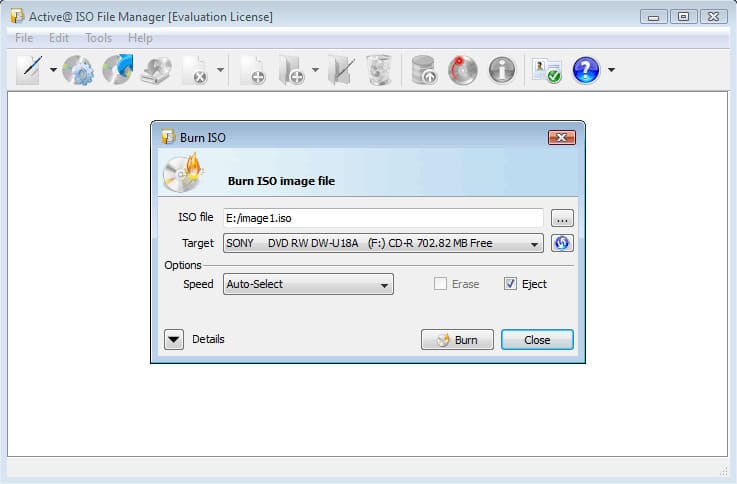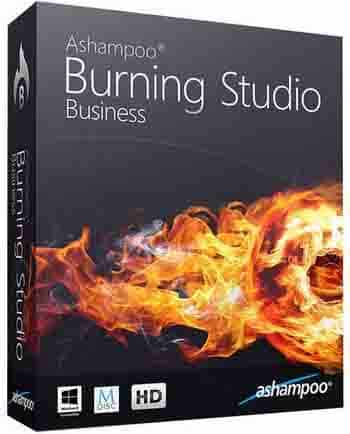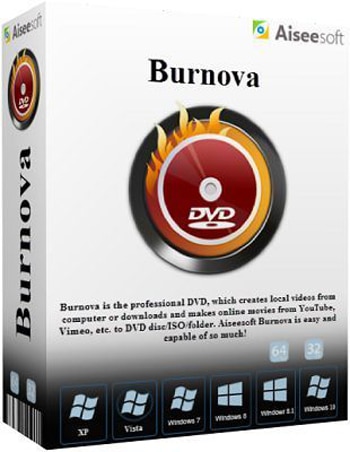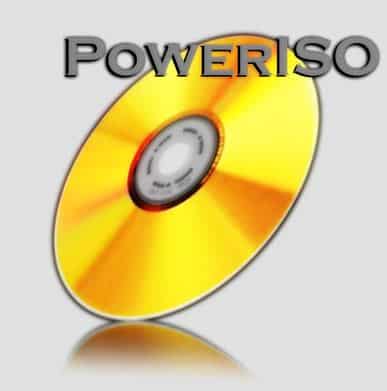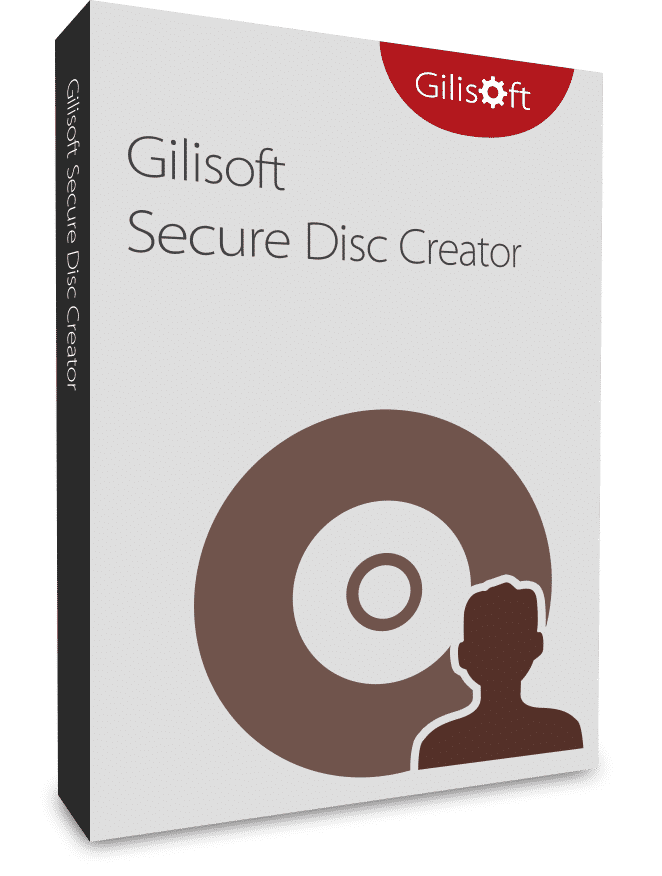- Posted by:
- Posted on:
- Category: CD/DVD ToolsCD/DVD Tools
- System: Windows
- Developer: LSoft Technologies
- Price:
USD 0 - Views: 74
Download Active@ ISO Manager 24 for free – Software that can be used to create, edit and burn ISO CD/DVD-ROM files compatible with ISO 9660/Joliet standard.
Active@ ISO Manager Overview
Active@ ISO Manager is software that presents an integrated solution for efficiently managing ISO image files. Featured features include ISO file creation capabilities, allowing you to create full copies of physical storage media such as CDs, DVDs, or Blu-rays with ease. You can also edit the contents of ISO files, providing flexibility in customizing the contents according to your needs. With its ISO file management, editing, and copy creation capabilities, Active@ ISO Manager becomes a reliable tool for backup, distribution, and data storage in ISO image format.
Additionally, the software provides the facility of burning ISO files to physical media such as CD, DVD, or Blu-ray. This process allows users to reproduce physical media from ISO image files that have been created or edited. Thus, Active@ ISO Manager not only simplifies the creation and management of ISO files, but also provides an effective solution for converting such image files into media formats that can be read by other devices.
Features of Active@ ISO Manager
- The software enables the creation of ISO images from files and folders on your computer.
- You can create bootable ISO images, suitable for installing operating systems or other software.
- Editing ISO images is made easier with the feature of adding, deleting, or renaming files and folders.
- The ability to burn the ISO image to a CD, DVD, or Blu-ray disc is also available.
- Bootable discs can be created directly from ISO images.
- Extraction of files and folders from ISO images can also be done using this software.
- The software interface is designed with an easy-to-use layout, making it simple for even novice users to create, edit, and burn ISO images.
Technical Details and System Requirements
- Supported OS: Windows 11, Windows 10, Windows 8.1, Windows 7
- RAM (Memory): 2 GB RAM (4 GB recommended)
- Free Hard Disk Space: 200 MB or more