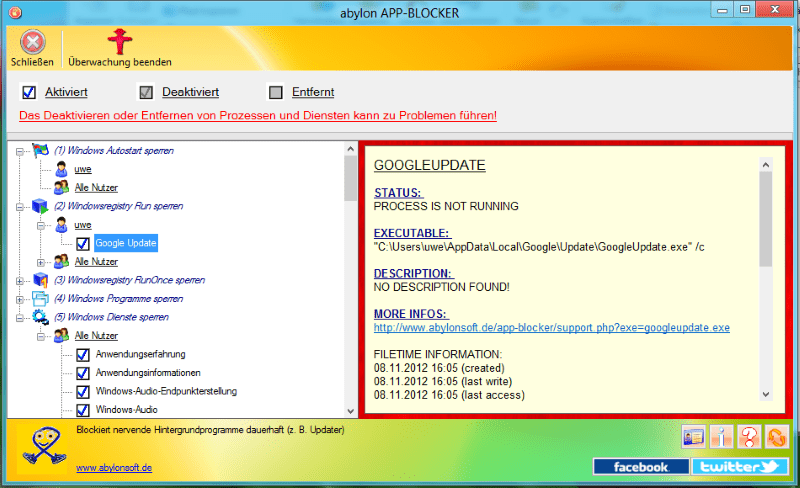- Posted by:
- Posted on:
- Category: Tools & UtilitiesTools & Utilities
- Version: 2024.1
- System: Windows
- Developer: Abylon
- Price:
USD 0 - Views: 495
Download abylon APP-BLOCKER 2024 for free – Monitor all visible or invisible programs, services and monitoring functions and block them if desired.
Overview of abylon APP-BLOCKER
Many processes and services are activated automatically when the Windows operating system is started. With this program you can manage and optimize the processes and services running on your PC. It simplifies the management of autostart entries, registry settings, programs, services, and device drivers. The software categorizes the entries, making it easy for you to decide whether you want to disable them permanently or remove them completely.
One of the excellent features of this tool is its AntiSpy functionality. It helps you protect your privacy by allowing you to disable or change essential services, internet connections, and registry entries with a single click. Along with the increasing data collection practices by various entities, it is important to keep your personal information and online activities safe by using this abylon APP-BLOCKER.
Features of abylon APP-BLOCKER
- Extensive AntiSpy features to prevent surveillance
- Permanently remove autostart items from the start menu
- Permanently block programs (task list)
- Permanently stop or uninstall services
- Permanently stop or uninstall device drivers
- Strengthen privacy protection
- Recommendations for AntiSpy Function
- Offline and online help is provided for each displayed application (e.g. ExecutionLock.EXE)
- Many new optimizations in handle management (allocation and sharing), as well as window updates in the progress bar in the context of File Explorer.
System Requirements
- Operating System: Windows 7, 8, 8.1, 10 or 11
- Processor: 1 GHz or faster
- RAM: 1 GB (32-bit) or 2 GB (64-bit)
- Hard Disk Space: 500 MB of free space
- Internet Connection: Required for updates and online help
Discover more from All Programs
Subscribe to get the latest posts sent to your email.