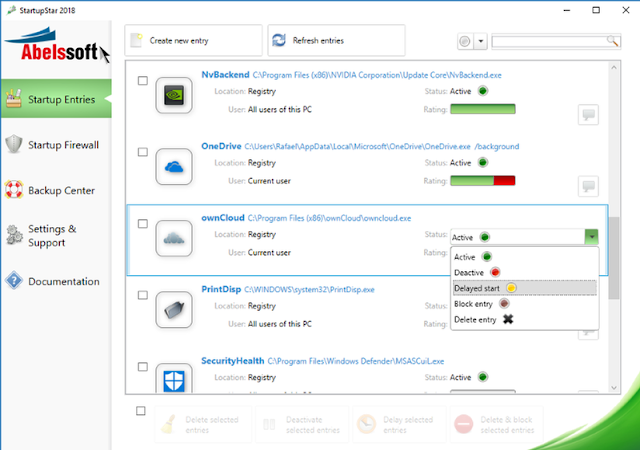- Posted by:
- Posted on:
- Category: Tools & UtilitiesTools & Utilities
- Version: 2023 v15.01.47392
- System: Windows
- Developer: Abelssoft
- Price:
USD 0 - Views: 337
With a simple and intuitive interface, Abelssoft StartupStar allows you to easily view the list of startup programs and set the necessary priorities and settings. You can choose which programs should start at boot time and even disable unnecessary programs, thus speeding up boot time and optimizing the use of system resources. In addition, Abelssoft StartupStar also offers a useful monitoring feature to keep track of new programs added to startup, so you can keep control of what is running in the background of the windows system.
Abelssoft StartupStar Features
- It lets you manage all programs that start automatically at startup
- It comes with a smooth interface that organizes its direct functions concisely.
- You can easily set up this utility on your computer.
- It comes with a firewall component that detects any new items that may be added to the startup list.
- You can see a quick and efficient overview of all startup entries on the main screen and you can enable, disable or delete them.
- Already optimized for Windows 10.
- You can easily restore it using a backup
- This protects you against apps that want to add themselves to your PC startup.
- This StartupStar firewall mode helps you keep your PC clean and fast.
- This allows you to delay the start of the app.
Discover more from All Programs
Subscribe to get the latest posts sent to your email.