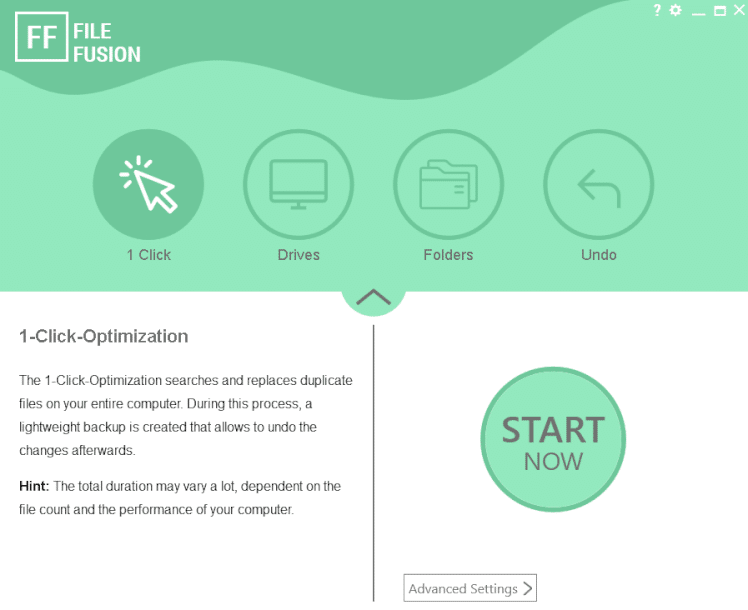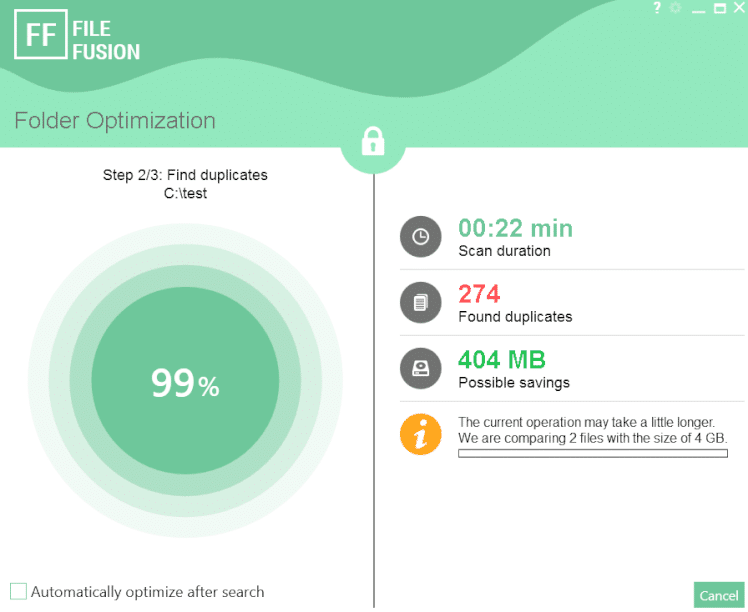- Posted by:
- Posted on:
- Category: Tools & UtilitiesTools & Utilities
- Version: 2023 v6.02.47188
- System: Windows
- Developer: Abelssoft
- Price:
USD 0 - Views: 415
Free Download Abelssoft FileFusion full version standalone offline installer for Windows. This app can help you find and delete duplicate files.
Abelssoft FileFusion Overview
Abelssoft FileFusion is utility software that helps users reduce the number of duplicate and useless files on their computers. Using advanced technology, FileFusion is able to detect duplicate files and give users the option to delete them. In addition, the software also helps users clean their disks of temporary and junk files to improve their computer’s performance.
Abelssoft FileFusion features an easy-to-use and intuitive interface that allows users to navigate this application with ease. Using fast and efficient algorithms, FileFusion can find duplicate files even in the deepest folders. Furthermore, the software can also scan image and music files to find duplicates even if they have different names.
Abelssoft FileFusion Features
- Detects duplicate files: FileFusion uses advanced technology to find duplicate files on the user’s computer. This helps users save storage space on their hard drive and prevents confusion in organizing files.
- Cleans up temporary files: The software can scan the user’s computer to find and delete useless temporary files. This helps improve computer performance and save storage space on the hard drive.
- Easy-to-use user interface: FileFusion has an easy-to-use and intuitive user interface that allows users to navigate the software easily.
- Supports scanning of image and music files: FileFusion can scan image and music files to find duplicates even if the files have different names.
- Finds duplicates even in the deepest folders: Using a fast and efficient algorithm, FileFusion can find duplicate files even inside the deepest folders. This helps users save time and effort in removing duplicate files.
- Customizable settings: Users can set up FileFusion according to their needs by selecting the folders and file types they want to scan. This helps speed up the scanning process and allows users to focus on the most important files.
- Backup and recovery: FileFusion provides backup and recovery options so that users can easily recover deleted files if something goes wrong.
Discover more from All Programs
Subscribe to get the latest posts sent to your email.