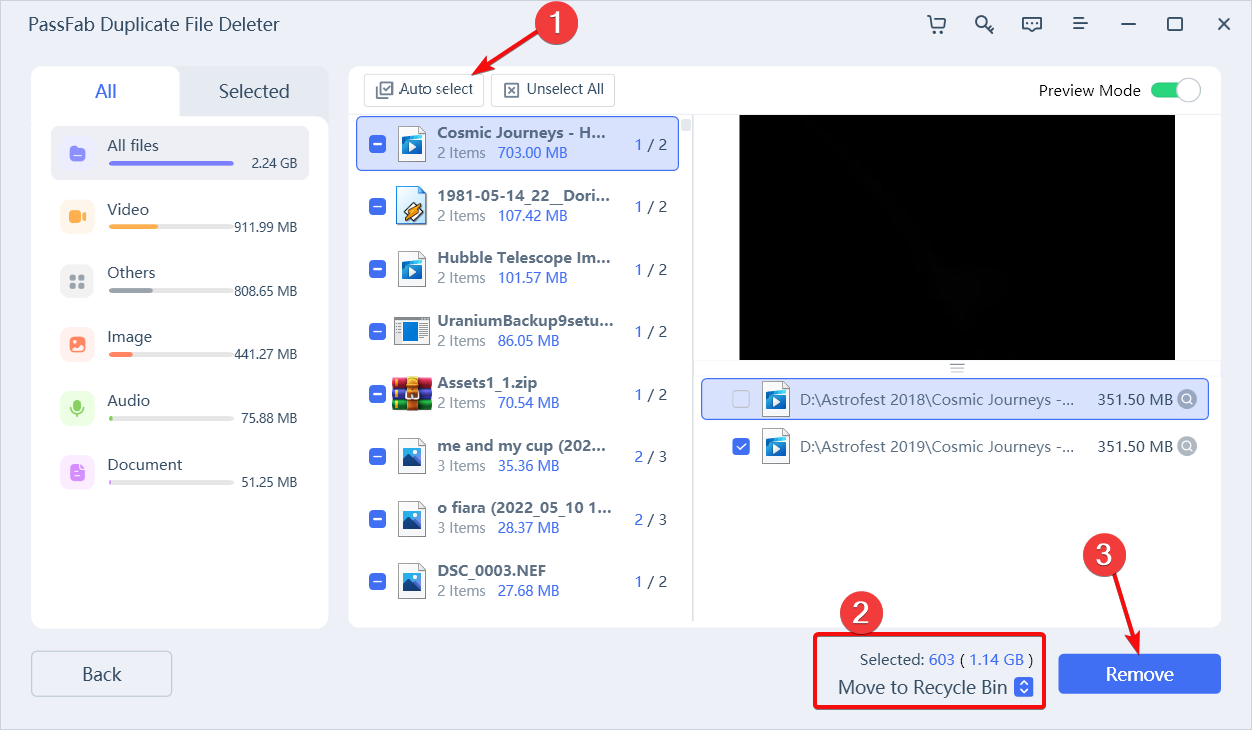- Posted by:
- Posted on:
- Category: Tools & UtilitiesTools & Utilities
- Version: 3.0.7.2
- System: Windows
- Developer: PassFab
- Price:
USD 0 - Views: 1,020
PassFab Duplicate File Deleter: Practical Solution for Cleaning Duplicate Files
Overview of PassFab Duplicate File Deleter
PassFab Duplicate File Deleter is software specifically designed to scan, identify and delete duplicate files on your computer or storage device. With advanced search algorithms, it can quickly detect identical files, including photos, videos, documents, music and more.
This app is suitable for both personal and professional users who want to save time and effort in cleaning up unnecessary files. With an intuitive interface, PassFab Duplicate File Deleter is very easy to use, even for beginners.
Key Features of PassFab Duplicate File Deleter
Here are some of the key features of PassFab Duplicate File Deleter:
- Accurate Search Algorithm
Uses MD5, SHA-1, and SHA-256 hashing technologies to accurately detect duplicate files, regardless of file name or storage location. - Support for Multiple File Formats
PassFab Duplicate File Deleter supports many file types, including images (JPEG, PNG), videos (MP4, AVI), audio (MP3, WAV), documents (PDF, Word), and more. - Quick and Deep Scan
You can choose between a quick scan to find identical files or a deep scan for a more thorough analysis. - Preview Files Before Deleting
This app allows users to preview the found files before deleting them, so you can make sure the deleted files are really unnecessary. - Safe Deletion
Deleted files can be moved to the Recycle Bin first, ensuring that you have the option to recover them if needed. - Compatibility with Cloud Storage
In addition to local storage, PassFab Duplicate File Deleter supports scanning duplicate files in cloud storage such as Google Drive and Dropbox. - User-Friendly Interface
Designed with a simple interface and clear steps, this app can be used without the need for technical expertise.
System Requirements
- Operating System: Windows 11/10/8.1/8/7 (32-bit and 64-bit), macOS 10.12 or later.
- Processor: Intel or AMD with a minimum speed of 1 GHz.
- RAM: Minimum 1 GB (2 GB or more recommended).
- Storage Space: At least 200 MB of free space for software installation.
- Screen Resolution: 1024×768 pixels or higher.
Discover more from All Programs
Subscribe to get the latest posts sent to your email.