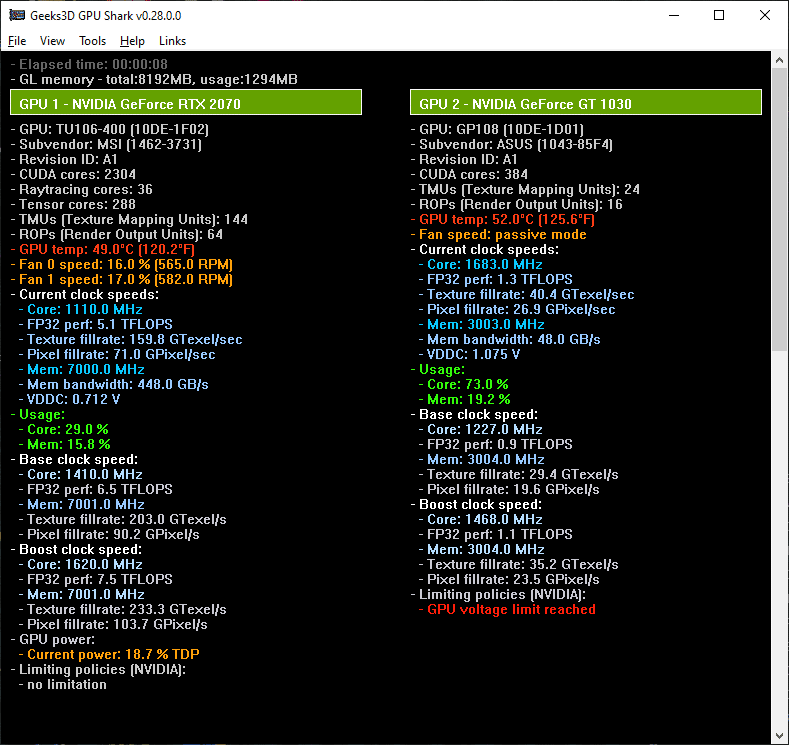- Posted by:
- Posted on:
- Category: Tools & UtilitiesTools & Utilities
- Version: 0.29
- System: Windows
- Developer: Geeks3D
- Price:
USD 0 - Views: 474
GPU Shark is a free application that allows you to track and analyze your computer’s GPU (graphics processing unit) performance. It is a very useful tool for gamers, professional users, and those who want to know more about their GPU performance.
With GPU Shark, you can track several details such as clock speed, temperature, load, and more. This helps you optimize your GPU performance and ensure that your computer is running well. GPU Shark also provides interactive graphs that make it easy to monitor GPU performance in real-time.
GPU Shark Features
Here are some of the key features of GPU Shark:
- GPUPerformance Monitoring: GPU Shark lets you track and analyze your computer’s GPU performance, such as clock speed, temperature, load, and more.
- Interactive Graphics: GPU Shark provides interactive graphs that make it easy to monitor GPU performance in real-time.
- Support for Multiple GPUs: GPU Shark is supported by a large number of GPUs, so you can use it on different types of computers.
- Operating System Support: Windows 7, 8, 10, and 11.
- Lightweight Application: GPU Shark is a lightweight application that doesn’t take up a lot of system resources, so you can run it without worrying about your computer’s performance degradation.
- Problem Analysis and Solution: GPU Shark helps you analyze and resolve GPU performance issues, such as overclock, high temperature, and overload.
- Overclock Settings: GPU Shark allows you to easily overclock your GPU and ensure that your GPU performance is optimized.
- Temperature Measurement: GPU Shark measures the temperature of your GPU and helps you control the temperature to keep it within normal limits.
- Logging Files: GPU Shark provides logging files that allow you to track your GPU performance over the long term.
Discover more from All Programs
Subscribe to get the latest posts sent to your email.