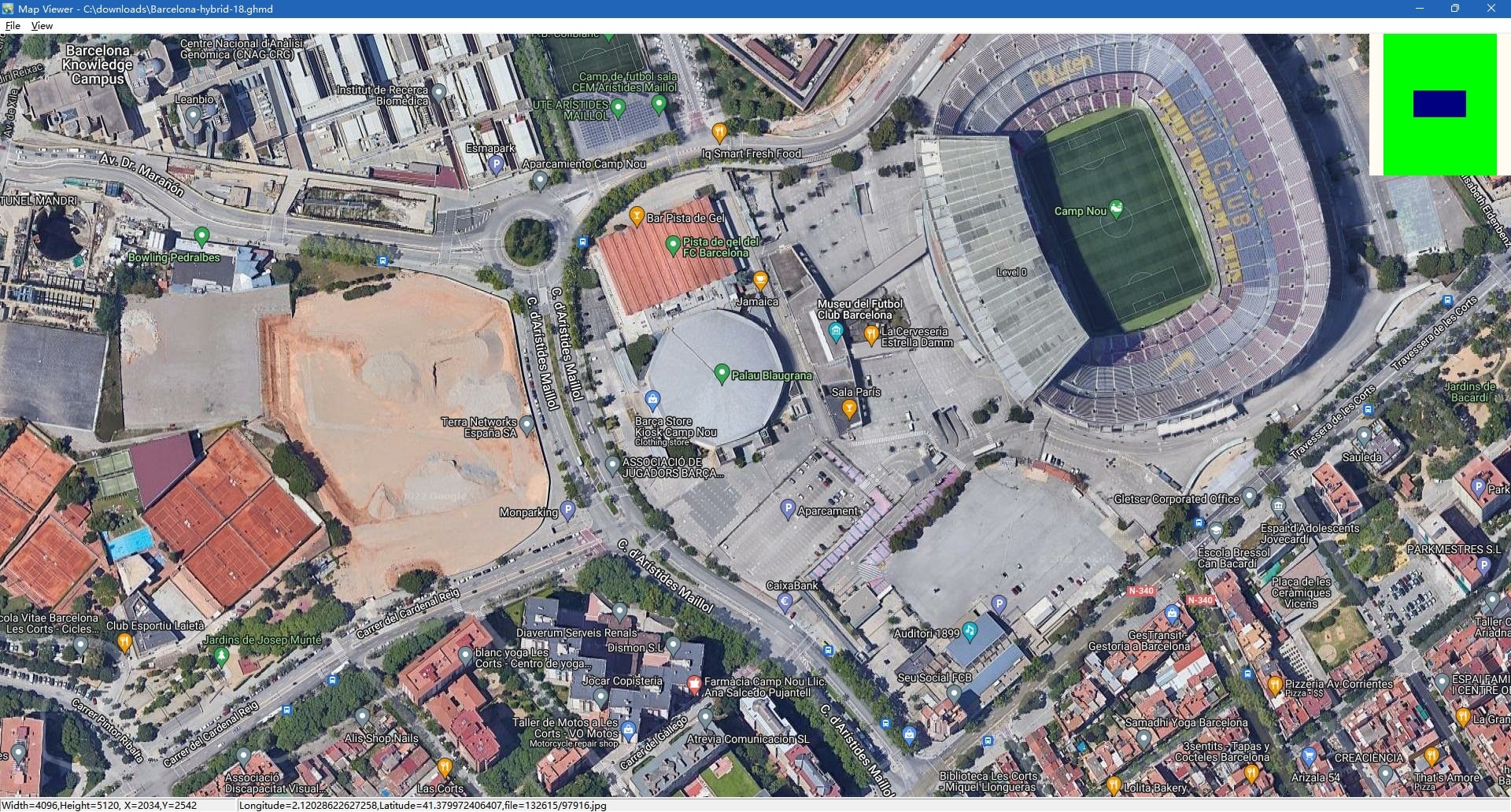- Posted by:
- Posted on:
- Category: Tools & UtilitiesTools & Utilities
- Version: 8.426
- System: Windows
- Developer: Allmapsoft
- Price:
USD 0 - Views: 370
Free Download AllMapSoft Google Hybrid Maps Downloader full version offline installer for Windows. This software can download Google hybrid map images automatically.
AllMapSoft Google Hybrid Maps Downloader Overview
AllMapSoft Google Hybrid Maps Downloader is an application that allows you to download Google Maps hybrid maps onto your computer. With this application, you can access high quality maps that can be used offline without the need to be connected to the internet. This application can be very useful for users who travel frequently or are in areas with weak internet signals.
The software comes with an intuitive and easy-to-use user interface. All you need to do is select the area of the map you want to download, select the zoom level you want, and choose a file format to save the map. It also supports batch downloads, which means you can download multiple map areas at once. In addition, the app can also download high-resolution maps and supports proxy settings, which allows you to access maps in areas with strict internet firewalls.
Features of AllMapSoft Google Hybrid Maps Downloader
The following are some of the features provided by AllMapSoft Google Hybrid Maps Downloader:
- Supports batch download
- Supports downloading Google Maps hybrid maps into BMP, JPG, PNG, TIF, and ECW formats
- Supports downloading maps with high resolution
- Supports proxy settings to access maps in areas with strict internet firewalls
- Allows users to specify the area of the map to download
- Intuitive and easy-to-use user interface
- Can be used offline without the need to connect to the internet
- Has a small file size and fast download process
Technical Details and System Requirements
- Supported OS: Windows 11, Windows 10, Windows 8.1, Windows 7
- RAM (Memory): 2GB RAM (4GB recommended)
- Hard Disk Space: 200MB or more
Discover more from All Programs
Subscribe to get the latest posts sent to your email.