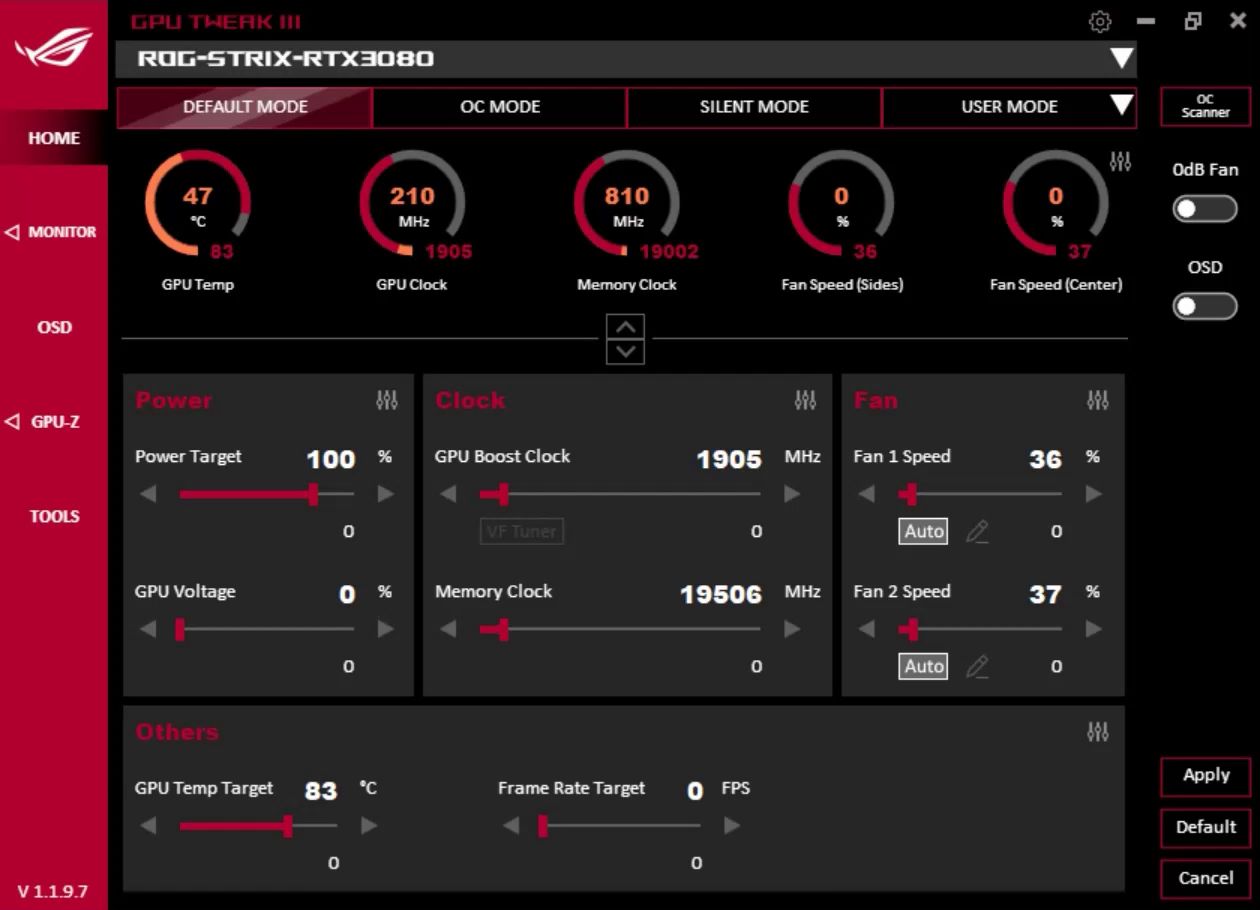- Posted by:
- Posted on:
- Category: Tools & UtilitiesTools & Utilities
- Version: 1.6.1.5
- System: Windows
- Developer: ASUS
- Price:
USD 0 - Views: 509
Free Download ASUS GPU Tweak III standalone offline installer for Windows. It can optimize clock speed, voltage, and fan speed on four graphics cards.
ASUS GPU Tweak III Overview
ASUS GPU Tweak is a powerful software utility designed specifically for ASUS graphics cards. Developed by renowned technology company ASUS, it provides users with a wide range of control and customization options to optimize the performance of their graphics processing unit (GPU). Whether you are a casual gamer, professional content creator, or hardware enthusiast, ASUS GPU Tweak offers a wide range of features to enhance the performance of your graphics card.
In the ever-advancing world of gaming and graphic design, ASUS GPU Tweak is an ideal solution to enhance your visual experience and system performance. Here are some of the key features offered by ASUS GPU Tweak:
- Customized Overclocking: ASUS GPU Tweak allows users to improve the performance of their graphics card through a customized overclocking process. By optimizing the clock speed and memory of the graphics card, users can increase the processing speed and deliver a smoother gaming experience.
- Real-time Monitoring: The tool comes with a real-time monitoring feature that allows users to track the temperature, fan speed, power usage, and other important parameters of their graphics card. With this accurate information, users can monitor the performance of their device and take necessary actions to prevent overheating or other issues.
- Visual Customization: ASUS GPU Tweak allows users to customize the visual settings of their graphics cards. Users can adjust brightness, contrast, saturation, and other color modes to achieve a look that suits their preferences. This feature is especially useful for users who want to improve the visual quality of games or multimedia content.
- In-Game Performance Monitoring: The tool also provides overlays that can be displayed on the screen during gaming sessions. This overlay provides real-time information about the performance of the graphics card, such as frame rate (fps) and GPU utilization. Thus, users can monitor the performance of their device without having to leave the game.
- Profile Settings: ASUS GPU Tweak allows users to save and manage various customizable setting profiles. Users can create profiles that are optimized for different types of games or applications. Thus, they can quickly switch between these profiles according to their needs.
ASUS GPU Tweak is a very useful tool for ASUS graphics card users who want to maximize the performance of their devices. With powerful features and customizable settings, users can optimize their graphics cards to deliver an outstanding gaming or graphic design experience.
Technical Details and System Requirements
- Supported OS: Windows 11, Windows 10, Windows 8.1, Windows 7
- RAM (Memory): 2GB RAM (4GB recommended)
- Free Hard Disk Space: 200MB or more
Discover more from All Programs
Subscribe to get the latest posts sent to your email.