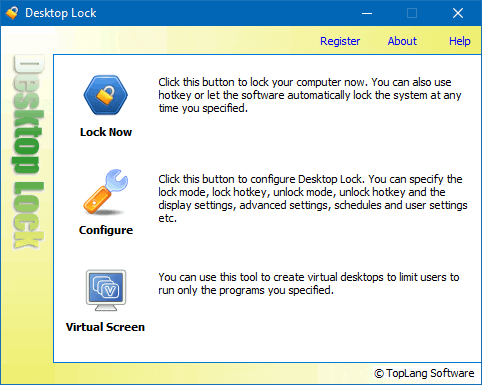- Posted by:
- Posted on:
- Category: Tools & UtilitiesTools & Utilities
- Version: 7.3.4.1
- System: Windows
- Developer: TopLang
- Price:
USD 0 - Views: 481
Download TopLang Desktop Lock Business 7 – Software that can help protect your computer, locking it to prevent unwanted access to your system and documents.
TopLang Desktop Lock Business Overview
TopLang Desktop Lock Business is a virtual screen software that allows you to create a restricted desktop environment, limiting access to only certain programs. With its ability to create additional desktops that only display programs that have been set up, this tool resembles a standard desktop, but with a limited list of programs.
Each user profile can set up virtual desktops with predefined programs, allowing the creation of multiple virtual desktops as needed. For example, this Virtual Desktop tool allows limited use of certain programs, keeping users away from activities such as games or internet browsing. It becomes an effective solution in system and document organization.
TopLang Desktop Lock Business Features
Computer locking:
- Lock your computer quickly and easily
- Block users from accessing the desktop, programs, or data
Access restrictions:
- Restrict user access to specific programs
- Create a list of programs that can be accessed by specific users
Virtual Screen:
- Creates a virtual desktop to run a specific program
User activity monitoring:
- See what programs the user is running
- Seeing what web pages the user is visiting
- View what files the user accessed
Activity reports:
- Generates user activity reports
- Track user activity
- Identifies potential security issues
System Requirements
- Operating System: Windows 11/10/8.1/8/7
- RAM: 2GB (4GB or more recommended)
- Free Hard Disk Space: 100MB or more recommended
Discover more from All Programs
Subscribe to get the latest posts sent to your email.