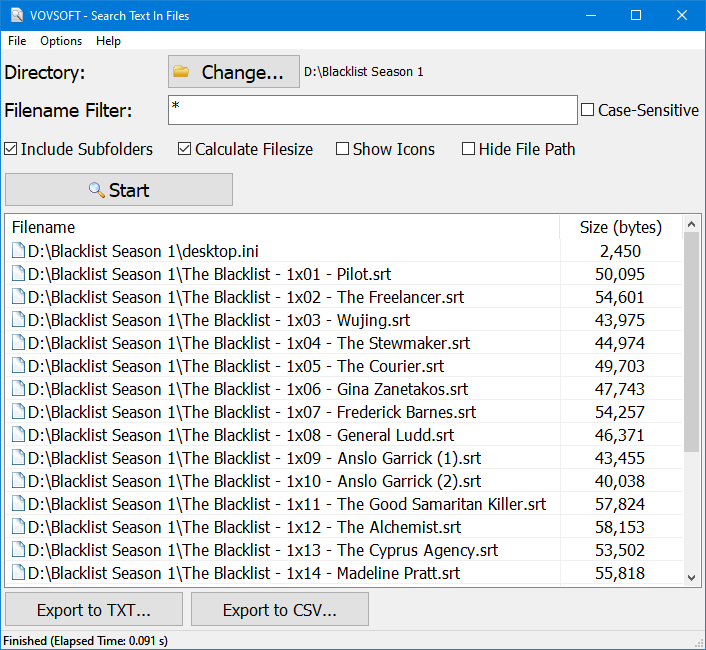- Posted by:
- Posted on:
- Category: Tools & UtilitiesTools & Utilities
- Version: 3.6
- System: Windows
- Developer: Vovsoft
- Price:
USD 0 - Views: 463
Download VovSoft Search Text in Files 3 – The application searches for text files with simple questions, and the application will quickly find the file.
VovSoft Search Text in Files Overview
VovSoft Search Text in Files is a software that allows you to search for specific text or keywords in files on your computer. Using this software, you can easily find the text they are looking for in different types of files, such as text documents, spreadsheets, presentations, code files, and more. This kind of software usually allows users to perform text searches in a large number of files quickly and efficiently, helping in finding specific information or performing data management tasks.
Features of VovSoft Search Text in Files
- In-depth Text Search: Ability to search text within files with user-set folder depth.
- Advanced Search Filters and Criteria: Allows users to use advanced filters, such as file type, time range, file size, or other criteria.
- File Extension Based Search: Ability to perform text searches based on specific file extensions, such as only within text files, Excel documents, or code files.
- Case-Sensitive Search Option: Search for text taking into account the difference between uppercase and lowercase letters.
- Clearly Formatted Search Results: Display search results in an easy-to-read format, often with highlights on the corresponding text.
- Video Preview: Allows you to view a snippet of the file that includes the search results before opening or editing the file.
- Advanced Settings: Some software may offer advanced settings such as exclusion of certain folders, selection of specific areas to search, or other setting options.
- Export and Save Capabilities: Allows users to save search results or export them into a specific format, such as a text file or spreadsheet.
- Continuous Search: Feature to perform a continuous search or text replacement if required.
Technical Details and System Requirements
- Supported OS: Windows 11, Windows 10, Windows 8.1, Windows 7
- RAM (Memory): 2 GB RAM (4 GB recommended)
- Free Hard Disk Space: 200 MB or more
Discover more from All Programs
Subscribe to get the latest posts sent to your email.